Yes, you can use the same Microsoft account on two computers with Windows 10. Having the same account enables you to sync files between the two devices, access the same settings, and share licenses for Microsoft Office subscriptions and apps.
When using multiple computers, using the same Microsoft account can come in quite handy. It allows you to share and sync files, keep settings consistent across devices, and more. If you are using Windows 10 on both devices, you can seamlessly use the same Microsoft account to access your workflows on both the computers.
This feature is especially useful if you have a desktop PC at home, but need to work remotely on your laptop while on the move. We will explore how to use the same Microsoft account on two computers, and the related steps involved.

Credit: cmitsolutions.com
Setting Up A Microsoft Account On Your Computer
In order to use the same Microsoft account on two computers running Windows 10, you need to set up a Microsoft account on both computers. If you don’t already have a Microsoft account, you can create a new one by following these steps:
| Step | Description |
|---|---|
| 1 | Go to the Microsoft account page |
| 2 | Click “Create one” and follow the instructions to create your new account |
Once you have a Microsoft account, you can link it to your local account on each Windows 10 computer by following these steps:
| Step | Description |
|---|---|
| 1 | Click on the Start menu and select “Settings” |
| 2 | Click on “Accounts” |
| 3 | Click on “Your info” |
| 4 | Click on “Sign in with a Microsoft account instead” |
| 5 | Enter your Microsoft account information and follow the prompts to complete the linking process |
Once you’ve completed these steps on both computers, you’ll be able to use the same Microsoft account on both of them.
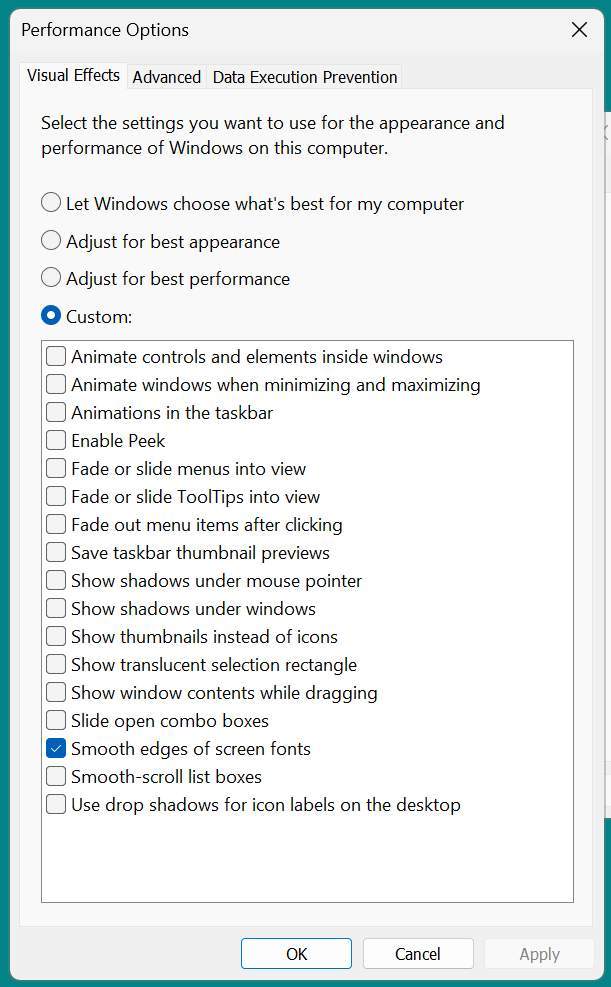
Credit: answers.microsoft.com
Syncing Settings Across Devices
If you have multiple computers running on Windows 10, you might be wondering if you can use the same Microsoft account on both of them. The good news is yes, you can! With the syncing settings feature in Windows 10, you can sync all kinds of settings across your devices. This means that you can have your personalization settings, app settings, and passwords synced between your computers.
Syncing your personalization settings is especially useful if you want to have the same background, colors, and theme on both of your computers. Syncing your app settings can make it more convenient to use your apps, as all your preferences will be the same on both devices. Syncing your passwords can save you time and hassle, as you won’t have to enter them every time you switch devices.
| Benefits of Syncing Your Settings in Windows 10: |
|---|
| – Having the same personalization settings on both devices |
| – Convenient use of apps with synced preferences |
| – Saving time and hassle with synced passwords |
Overall, using the same Microsoft account on two computers running Windows 10 is definitely possible and can make your life easier. Just make sure to enable syncing settings on both devices to take advantage of all the benefits!
Sharing Files Across Devices
To share files between two computers using the same Microsoft account on Windows 10, you can use OneDrive, Microsoft’s cloud storage service. To set up OneDrive on your computers, simply sign in with your Microsoft account credentials and then follow the prompts to choose what you want to sync. Once your files and folders are synced, you can access them from any device with an internet connection. OneDrive also allows you to selectively sync files and folders, so you can choose which files to download to each computer, or you can download all files to both devices. This makes it easy to keep important data up to date and synchronized across multiple devices.
| Setting Up OneDrive on Your Computers |
|---|
| 1. Sign in with your Microsoft account credentials |
| 2. Choose what you want to sync |
| 3. Follow the prompts to complete the setup process |
You can also access your files on any device by logging into the OneDrive website or using the OneDrive mobile app on your phone or tablet. OneDrive offers excellent security and privacy features, such as password protection for individual files and the ability to remotely wipe devices that have been lost or stolen. Overall, using OneDrive to share files between multiple Windows 10 devices is a great way to keep your data organized, up to date, and easily accessible from anywhere.

Credit: www.elsevier.com
Maximizing Productivity Across Devices
One of the advantages of using a Microsoft account is the ability to seamlessly sync your data across multiple devices running Windows 10. By using the same Microsoft account, you can easily access your calendar and email from anywhere, on any device. You can also work on documents and projects across your devices, as long as you save them to the cloud storage service provided by Microsoft, like OneDrive or SharePoint. This means that you can start a project on your desktop computer at work, and finish it on your laptop or tablet at home, without having to worry about transferring files manually.
| Sharing Your Work with Others |
|---|
| Another benefit of using a Microsoft account is the ease of sharing your work with others. You can easily collaborate on documents and projects with colleagues or classmates by sharing files and folders through OneDrive or SharePoint. You can also share your calendar with others to help coordinate meetings or appointments. And if you’re on the go and need to quickly share a file with someone, you can use the OneDrive mobile app to share files with just a few taps. |
Troubleshooting
Using the same Microsoft account on two computers running Windows 10 can cause some issues, including syncing problems, activation issues, and conflicting data. Troubleshooting steps can help in resolving these issues, such as disconnecting and reconnecting to the account, checking for updates, and resetting the account.
Troubleshooting If you are wondering whether you can use the same Microsoft account on two computers running Windows 10, the answer is yes. However, you may encounter login issues, syncing problems, storage and sharing problems. To resolve login issues, ensure that your password is correct and that your Microsoft account is active. You can reset your password if you forgot it. To fix syncing problems, ensure that your internet connection is stable, and turn on syncing in your settings. For handling storage and sharing problems, check if your OneDrive is working correctly, and ensure that you have enough storage space. You can also manage your shared files from your OneDrive settings. By following these easy steps, you can use your Microsoft account across multiple devices without any issues.Frequently Asked Questions Of Can I Use The Same Microsoft Account On Two Computers Windows 10
What Happens If I Use The Same Microsoft Account On Two Computers?
Using the same Microsoft account on two computers allows you to sync your files, settings, and apps between them. This ensures that you have access to the same data on both devices. However, it’s advisable to check for conflicts if you edit files on both computers simultaneously.
Additionally, you can only use some apps on one device at a time.
How Do I Add Another Computer To My Microsoft Account?
To add another computer to your Microsoft account, sign in to the Microsoft account page, select “Devices,” and click “Add a device. ” Then follow the prompts to complete the set-up process. Alternatively, you can download and install the Microsoft OneDrive app on your new computer, and sign into your account to access your files and documents.
Can I Use My Microsoft License On Two Computers?
No, a Microsoft license can only be used on one computer. It is meant for a single device, and using it on more than one violates the terms of use agreement. However, you can purchase additional licenses for other devices if needed.
Can I Use The Same Windows 10 On Two Computers?
No, you can’t use the same Windows 10 on two computers as it can only be activated on a single device at a time. You’ll have to buy additional licenses for each computer that you want to install Windows 10 on.
Sharing the same license between multiple devices is a violation of Microsoft’s licensing policy.
Conclusion
In short, you can use the same Microsoft account on two computers running Windows 10. It is a convenient way to access all your data, settings, and preferences on multiple devices. However, you need to keep in mind that syncing two computers with the same Microsoft account can lead to conflicts, especially if you use different settings or apps on each device.
By following the simple steps outlined you should be able to use one Microsoft account on two computers without any issues.