To format a flash drive on Android, connect the flash drive to your device then go to Settings > Storage > USB. Tap on the flash drive and choose the format option for the drive.
When you need to format a flash drive on your Android device, following these simple steps can help you do it quickly and easily. Whether you want to erase data or optimize the drive, formatting is an essential task to keep your device organized and running smoothly.
By understanding the process and taking the necessary steps, you can effortlessly format a flash drive on your Android device in no time.
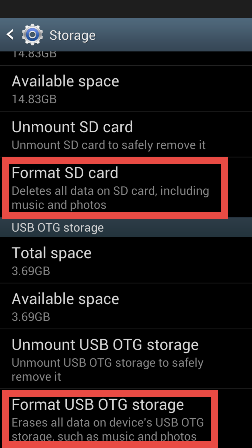
Credit: support-en.wd.com
Formatting A Flash Drive On Android
When formatting a flash drive on Android, you first need to check if your device supports USB OTG. Connect the flash drive to your phone using an OTG cable. Open the Settings app on your Android device. Then, access the Storage settings from the menu. Select the connected flash drive from the list of available storage devices. Choose the option to format the flash drive. Confirm the formatting action when prompted. Wait for the formatting process to complete before safely removing the flash drive.
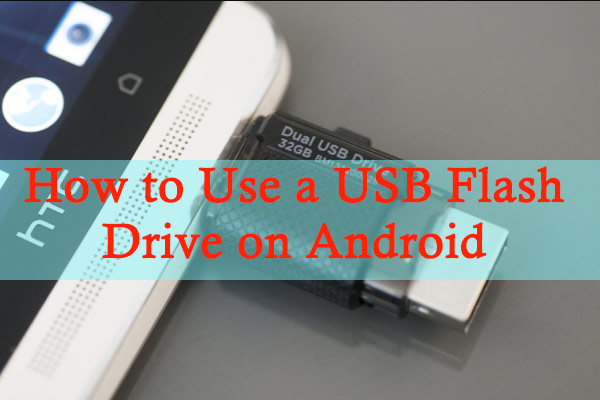
Credit: www.partitionwizard.com
Alternative Methods
Alternative Methods:
You can format a flash drive on Android by using a third-party app. Make sure to choose a reliable app from the app store with good reviews. Another method is to connect the flash drive to a computer. Once connected, you can format the drive using the computer’s operating system.
Tips And Precautions
To format a flash drive on Android, remember to backup your data before proceeding. Choose the right file system based on your needs. Be patient during formatting and ensure to safely remove the flash drive.

Credit: www.icare-recovery.com
Conclusion
Formatting a flash drive on Android is a simple yet essential task that can optimize your device’s storage and performance. By following the steps outlined in this guide, you can easily format your flash drive, ensuring it is compatible and functioning optimally with your Android device.
Keep in mind that regular formatting can help maintain the health and longevity of your flash drive.