To access Significant Locations on iPhone iOS 15, go to Settings > Privacy > Location Services > System Services > Significant Locations. From there, you can view and manage the locations that your iPhone has deemed important based on your frequent visits.
This feature can be helpful for tracking your own travel patterns or finding your way back to a specific location. However, it can also raise concerns about privacy and data tracking. We will explore how to access Significant Locations on iPhone iOS 15 and the potential benefits and drawbacks of using this feature.
We will also provide some tips on how to manage your privacy settings and keep your personal data secure.
Credit: discussions.apple.com
What Are Significant Locations?
Significant Locations, on an iOS device, are the places you visit frequently. iPhones keep a record of these places and use them to recommend commonly used apps, maps and traffic updates. It is a handy feature that helps iPhone users go through their day-to-day tasks a bit more efficiently.
In short, significant locations, as the name suggests, represent the significant areas the user has visited and enable the iPhone to personalize user experience.
The importance of significant locations can also be seen in the form of its contribution to apps like Apple Wallet, which shows relevant information, like credit cards, based on your current location, and Expedia, which suggests hotels in the area of your most frequent locations.
Therefore, understanding what significant locations are and how to access them can be extremely useful for many iPhone users.
How To Enable Significant Locations On Iphone
Enabling Significant Locations on iPhone iOS 15 is a breeze. First, open Settings, and then tap on Privacy. From there, select Location Services and navigate to System Services. Finally, tap on Significant Locations to activate the feature.
How To Access Significant Locations On Iphone
How to Access Significant Locations on iPhoneTo access your significant locations on iPhone, follow these simple steps:
| Step 1: | Open Settings. |
| Step 2: | Tap on Privacy. |
| Step 3: | Tap on Location Services. |
| Step 4: | Scroll down and tap on System Services. |
| Step 5: | Scroll down and tap on Significant Locations. |
| Step 6: | Enter your passcode or use Touch ID/Face ID. |
| Step 7: | View your significant locations. |
With these simple steps, you can easily access your significant locations on iPhone. It’s a great way to keep track of your travel history and see where you’ve been.
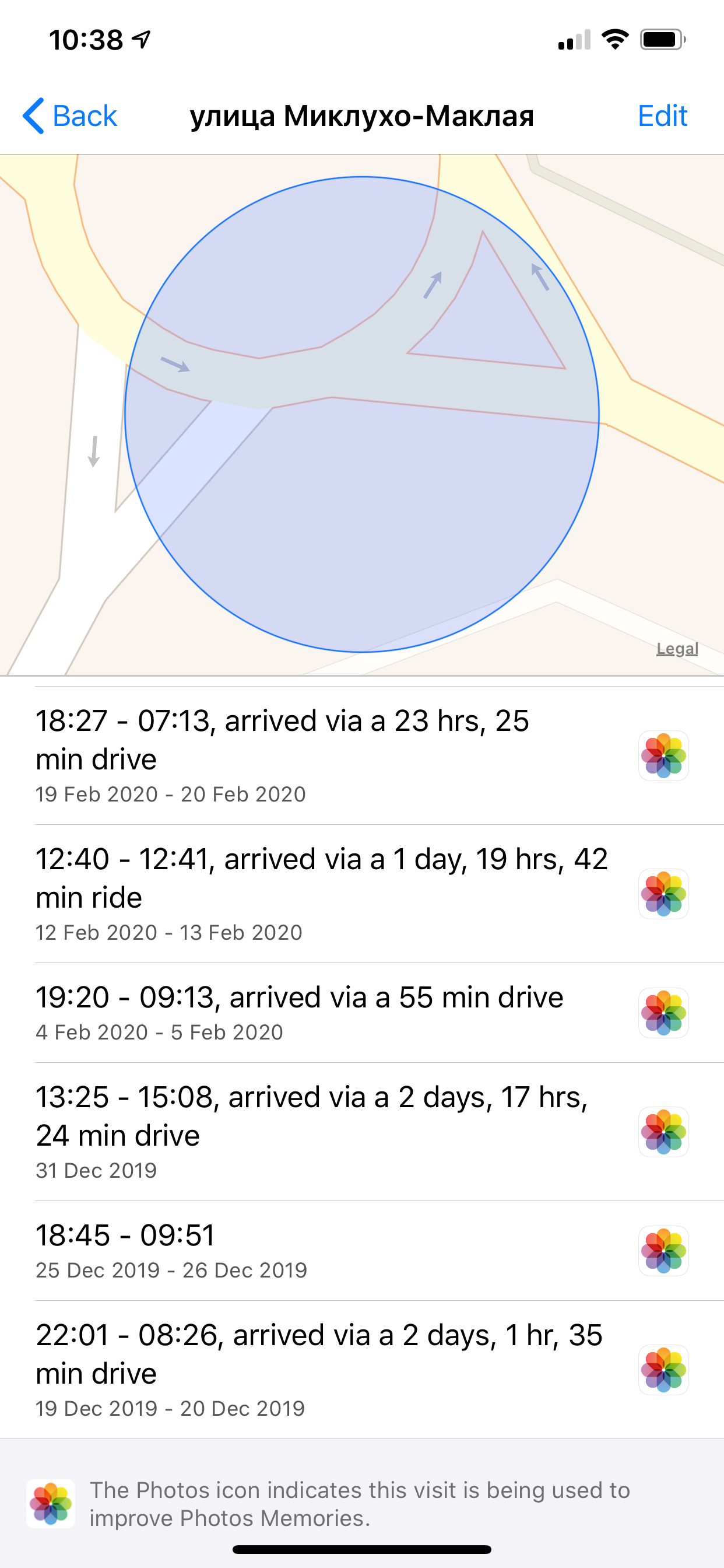
Credit: blog.elcomsoft.com
How To Manage Significant Locations On Iphone
If you are an iPhone user, you may find the Significant Locations feature useful to keep track of your visited places. To access the Significant Locations on iPhone with iOS 15, start by opening the Settings app. From there, navigate to the Privacy option and select Location Services. Then, tap on System Services and scroll down to find and select Significant Locations.
Here, you can view all your significant locations and see the date and time you visited them. You can also clear your location history by selecting Clear History at the bottom of the page.
It’s important to keep in mind that Significant Locations feature may consume more battery life since it constantly tracks your location. Therefore, it’s a good idea to disable it if you aren’t using it frequently.
| Tips: | Turn off Significant Locations if you don’t need it. |
|---|---|
| Clear your significant locations history for privacy reasons. |
By following these instructions, you can manage your Significant Locations, safeguard your privacy, and help preserve your battery life.
Privacy Concerns With Significant Locations
Apple’s Significant Locations feature in iOS 15 collects data about places you frequently visit and stores it on your iPhone. While this feature can be helpful in providing personalized suggestions, it can also raise concerns about privacy.
| Data Collected | Data Usage |
|---|---|
| The Significant Locations feature will collect data on the places you frequently visit, including the address, date, and time of each visit. | The data collected by the Significant Locations feature is used to provide personalized location-based suggestions and improve location-based features on your iPhone, such as Maps. |
It is important to note that this data is stored locally on your device and is not shared with Apple or any third-party apps. However, if you are uncomfortable with this feature or any other location tracking on your device, you can disable it in your iPhone’s settings.
Credit: discussions.apple.com
Conclusion
Overall, learning how to access significant locations on iPhone iOS 15 can be incredibly valuable for many users. Whether you are someone who travels frequently and wants quick access to your favorite spots, or you simply want to keep better track of your daily routines, this feature can help you do it all.
Plus, with the added privacy protections that Apple is implementing in iOS 15, users can enjoy peace of mind in knowing that their information is safe and secure. So why wait? Start exploring your significant locations today and see how this feature can enhance your iPhone experience!