To add and manage channels on Spectrum TV Choice, go to the “Settings” option on the main menu and select “Channel Lineup.” From there, you can add or remove channels from your subscription.
Spectrum TV Choice offers a flexible way to customize your cable TV experience by letting you choose the channels you want to watch. With so many channels to choose from, it can be overwhelming to manage them all. We’ll show you how to add and manage channels on Spectrum TV Choice with ease.
Whether you’re a new user or a long-time subscriber, you’ll learn the necessary steps to personalize your channel lineup and make the most of your Spectrum TV Choice subscription.

Credit: www.amazon.com
Choosing Spectrum Tv Choice
Are you considering adding Spectrum TV Choice to your cable package? Here’s what you need to know to make an informed decision.
Understand Spectrum Tv Choice
Spectrum TV Choice is a customizable cable plan that includes local broadcast channels and 10 cable channels of your choice. This allows you to personalize your cable package based on your viewing preferences and budget.
Evaluate If Spectrum Tv Choice Is Right For You
If you don’t watch a lot of cable TV and are mainly interested in local broadcast channels, Spectrum TV Choice could be a cost-effective option. However, if you require a larger selection of cable channels or premium channels like HBO and Showtime, it may not be the best fit for you. Take inventory of your viewing habits and budget to determine if Spectrum TV Choice aligns with your preferences.
Learn About The Available Channels
| Channel | Category |
|---|---|
| ABC | Local Broadcast |
| CBS | Local Broadcast |
| FOX | Local Broadcast |
| NBC | Local Broadcast |
| AE | Cable |
| Bravo | Cable |
| CNN | Cable |
| Food Network | Cable |
| HGTV | Cable |
| TLC | Cable |
Adding Channels To Spectrum Tv Choice
To add channels to Spectrum TV Choice, navigate to the ‘Add Channels’ screen. Here, select the channels you want to add by checking the box next to each one. Once you have selected all of the channels you want to add, review and confirm your selections. That’s it! It’s quick and easy to add channels to your Spectrum TV Choice package.
Managing Channels On Spectrum Tv Choice
To manage channels on Spectrum TV Choice, go to the Spectrum website and access the “Manage My Account” page. From there, select the “Manage My Channels” feature. Here, you can remove channels from your plan by clicking the “X” next to the channel name. You can also reorder your channels by clicking on the channel and dragging it to the desired position.
Removing channels can save you money on your monthly bill, especially if you don’t watch certain channels often. Reordering your channels can help you find your favorite channels more easily and improve your overall TV viewing experience.
| Step | Action |
|---|---|
| 1 | Go to Spectrum website and access “Manage My Account” page. |
| 2 | Select “Manage My Channels” feature. |
| 3 | Find the channel you want to remove and click on the “X” next to its name. |
| 4 | Click on the desired channel and drag it to the desired position to reorder your channels. |
Customizing Your Spectrum Tv Choice Experience
The Spectrum TV Choice provides a wide range of options to create a personalized channel lineup. You can modify the channel list as per your preferred language, content type, and more. The process of customizing your experience is quick, easy, and can help you save time with favorite channels.
Explore The Available Customization Options
With Spectrum TV Choice, you can access the channel lineup easily and explore the spectrum of customization options available. You can add premium channels like HBO, SHOWTIME, STARZ®, and more for an elevated entertainment experience.
Create A Personalized Channel Lineup
The process of creating a personalized channel lineup is simple. You can select the channels you want, remove the ones you don’t, and even group channels according to your preference. With this feature, you can curate a channel list that caters to your specific entertainment needs.
Find Out How To Save Time With Favorite Channels
The Spectrum TV Choice allows you to save time by adding channels to your favorite list. This feature enables you to access your preferred channels easily, without having to navigate through the extensive channel lineup. You can also sort channels based on various factors like genres, and mark them as favorites.
Optimizing Your Spectrum Tv Choice
In order to get the most out of your Spectrum TV Choice, there are a few tips and tricks you can try. One way to maximize your channel selection is to regularly search for new channels to add. Spectrum offers a variety of add-on packages to choose from, so take some time to browse and find channels that align with your interests.
Another way to optimize your Spectrum TV Choice is to save money on your bill. Consider downgrading to a lower-tier package if you find that you’re not regularly watching all the channels in your current package. You can also try negotiating your bill with Spectrum’s customer service or bundling your TV package with internet and/or phone service.
| Tips for optimizing your Spectrum TV Choice |
|---|
| Regularly search for new channels to add |
| Consider downgrading to a lower-tier package if you’re not using all your channels |
| Negotiate your bill or bundle with other Spectrum services to save money |
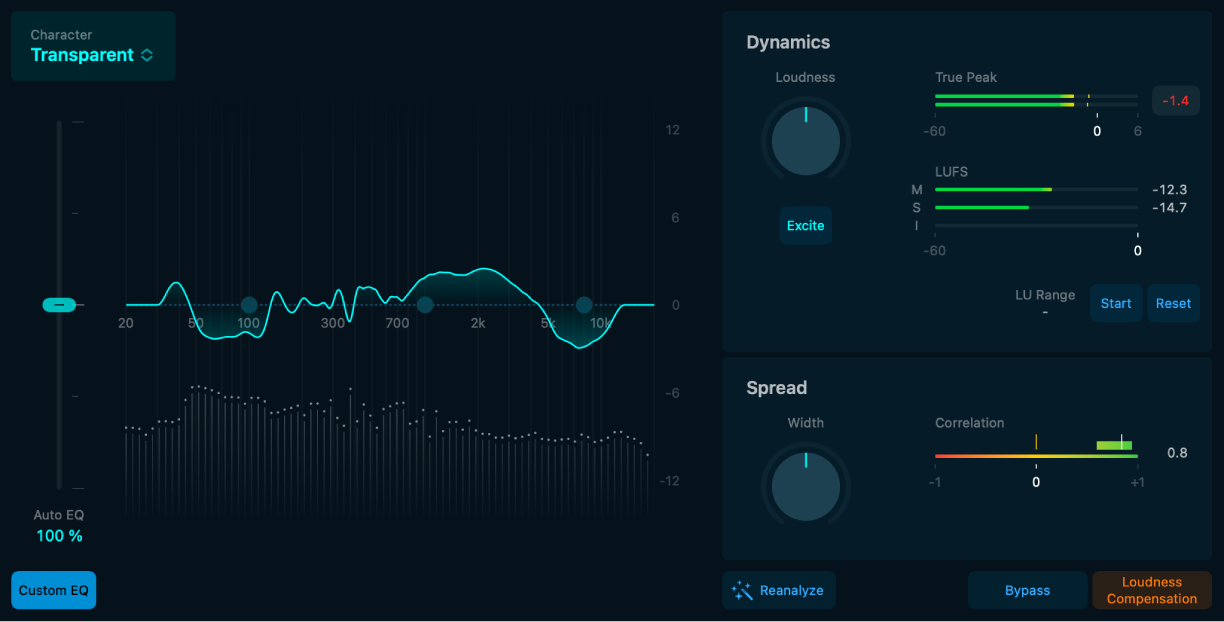
Credit: support.apple.com
Troubleshooting Spectrum Tv Choice Issues
Troubleshooting Spectrum TV Choice Issues:
- If you are experiencing issues with your Spectrum TV Choice, you can try to resolve them by going to the service’s official website and reading their FAQs section. It may have the solution to the problem you are facing.
- If you can’t find the solution to your problem on the site, get in touch with the Spectrum support team. You can reach them through various channels like phone, email, or chat.
- Make sure that you have a stable and speedy internet connection as it may cause issues with your Spectrum experience.
- If you are facing problems with adding or managing channels, make sure you have subscribed to the correct package or hired the desired channel.
- Finally, you can try to uninstall and install the Spectrum TV Choice application again. This can help resolve any glitch in the system that may be causing the issue.
Streaming Content With Spectrum Tv Choice
Spectrum TV Choice offers a wide variety of streaming content options for viewers to enjoy. By subscribing to the service, you have access to both live TV and on-demand content. You can watch your favorite TV shows, movies, and sports games right from your device anywhere, anytime.
To get started, it’s important to understand the streaming options available. With live TV, you can view channels just as you would on a traditional cable TV service. On-demand content, on the other hand, allows you to watch programs at your convenience, even if you missed the original airing. Additionally, the Spectrum TV app provides users with additional features, such as the ability to stream content on multiple devices and access to cloud DVR storage.
To manage your channels, log in to your Spectrum account and visit the TV Choice channel lineup page. Here, you can select the channels you want to add or remove from your subscription. By customizing your channel lineup, you’ll ensure that you only pay for the content you want to watch.
| Benefits of Spectrum TV Choice | |
|---|---|
| Access to live TV and on-demand content | Flexible viewing options |
| Spectrum TV app feature | Stream on multiple devices |
| Customizable channel lineup | Save money by only paying for desired channels |
Making The Most Of Spectrum Tv Choice Features
With Spectrum TV Choice, you have access to a range of features that can enhance your TV viewing experience. You can add and manage channels easily, allowing you to customize your service to fit your needs. Additionally, you can take advantage of parental controls that let you block certain channels from being viewed, helping you to ensure that your children only watch appropriate content.
If you want to save your favorite shows, you can use the DVR feature to record them. This allows you to watch your favorite shows at your convenience, without worrying about missing an episode. Moreover, the On-Demand feature lets you catch up on shows you might have missed, or watch any of the available programming at any time.
By exploring all the features Spectrum TV Choice offers, you can get the most out of your TV service. You can add and remove channels as needed, protect your children from inappropriate content and save your favorite shows without having to worry about missing them. So go ahead and explore all the features of Spectrum TV Choice to make the most of your TV viewing experience!

Credit: www.facebook.com
Conclusion
Adding and managing channels on Spectrum TV Choice is a simple process that can be completed in a few easy steps. With its user-friendly interface and a vast number of channels to choose from, Spectrum TV Choice offers a seamless streaming experience to its users.
By following the steps outlined in this guide, you can customize your channel lineup and enjoy your favorite shows and movies with ease. So, what are you waiting for? Log in to your Spectrum TV Choice account today and start customizing your channel lineup.