To add Spectrum TV app to Roku, follow these two simple steps. First, go to the Roku home screen and select “Streaming Channels.”
Then, search for the Spectrum TV app and add it. Spectrum TV app is a streaming app that allows users to access live TV channels and thousands of on-demand shows and movies. Roku is a popular streaming device that enables users to connect to various streaming services using a single device.
Adding the Spectrum TV app to Roku is a simple process that can be done in just a few steps. We’ll provide you with a clear and concise guide on how to add Spectrum TV app to Roku, so you can enjoy your favorite shows and movies on the big screen.
Step-by-step Guide To Install Spectrum Tv App On Roku
Installing Spectrum TV App on Roku is an easy process that takes only a few minutes. All you need is a Roku device, an active internet connection, and a Spectrum TV subscription. Follow these step-by-step instructions to add the Spectrum TV app to your Roku and start streaming your favorite shows and movies instantly.
Step-by-Step Guide to Install Spectrum TV App on Roku:
- Create a Spectrum TV account.
- Connect your Roku device with TV and turn on.
- Go to Roku home screen and select ‘Streaming Channels’ option.
- Type ‘Spectrum TV’ in Roku search bar and select the app.
- Click on ‘Add Channel’ button.
- Open ‘Spectrum TV’ app and sign in with your Spectrum TV credentials.
- Start enjoying your favorite shows.

Credit: m.youtube.com
How To Troubleshoot Common Installation Issues
If you are facing issues with installing the Spectrum TV app on your Roku device, don’t panic! Here are some troubleshooting steps you can follow to get your Spectrum TV up and running in no time.
Reset Your Roku Device
Firstly, try resetting your Roku device by going to the settings and selecting “System > Advanced system settings > Factory reset”. This will erase all the data and return the Roku device to its default settings. After resetting, connect your Wi-Fi and try installing the Spectrum TV app again.
Check The Internet Connection
Make sure your Roku device is connected to a stable Wi-Fi network. Check if other devices are able to connect to the same network. If the network connection is weak, move the router closer or restart it. You could also try turning off and on the Wi-Fi on your Roku device before installing the Spectrum TV app.
Ensure Roku Is Properly Linked With Spectrum Tv Account
Confirm that your Spectrum TV account is linked to your Roku device. Go to “My Account” on the Spectrum TV website and select the “Watch TV” tab. Click on “Settings” and select Roku billing, and ensure your Roku device is listed there. If not, you can add it manually.
Spectrum Tv App Features And Functionality
The Spectrum TV app allows users to stream and watch live TV, on-demand movies and TV shows, and DVR recordings. By adding the Spectrum TV app to your Roku device, you can access all of these features and enjoy your favorite content on a larger screen.
| Spectrum TV App Features and Functionality |
|---|
|
Spectrum TV App provides its users with a vast selection of channels that include sports, news, entertainment, and more. The app also boasts a user-friendly interface that makes navigation easy.
The live TV streaming feature allows users to watch their favorite TV channels in real-time, without having to wait for the next episode to air. With Spectrum TV App’s On-demand content feature, users can choose from a plethora of movies and TV shows to stream at their leisure. Additionally, DVR functionality is available on the app, allowing users to record their favorite shows for later viewing. With parental controls, parents can feel at ease knowing that their children are not watching inappropriate content. Lastly, the channel lineup on Spectrum TV App is exceptional, offering an array of channels to choose from. Overall, the Spectrum TV App is a must-have for Roku users, providing users with a diverse selection of content and a seamless viewing experience. |
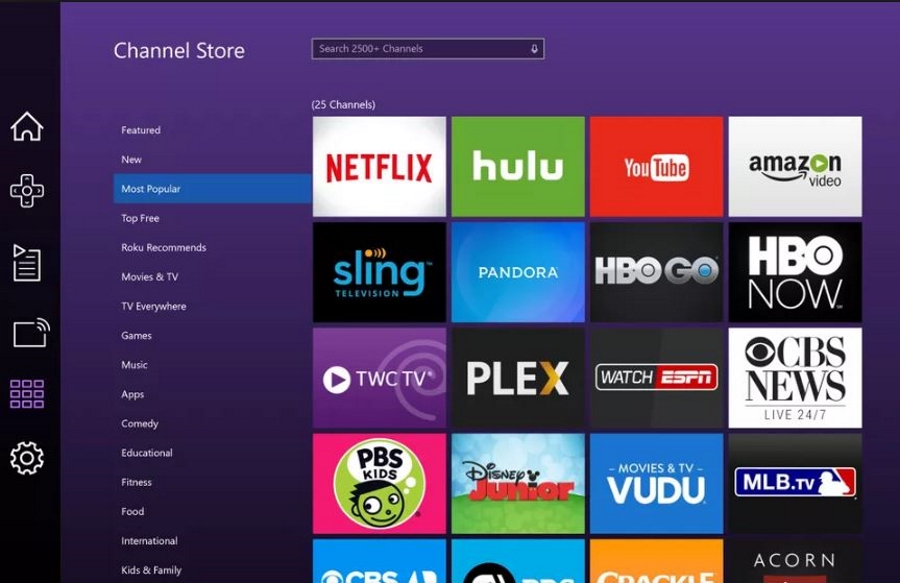
Credit: www.techjunkie.com

Credit: m.youtube.com
Conclusion
Overall, adding the Spectrum TV app to your Roku device is a simple process that shouldn’t take too long. Just make sure that you have all the necessary information and follow the steps carefully, and you’ll be up and running in no time.
With Spectrum’s vast selection of channels and shows, you’ll never run out of entertainment options to enjoy. So, sit back, relax, and start streaming your favorite content now!