To block a number on Landline Spectrum Business, dial *60 and follow the prompts. Here are the detailed steps to follow to block unwanted calls on your Spectrum Business landline phone.
It is understandable that receiving unwanted calls can be frustrating, especially for businesses that need to focus on important calls from their clients and customers. Fortunately, blocking unwanted calls on a landline phone is easy with Spectrum Business. Whether it’s telemarketers or even prank callers, you can take control of your calls and block any unwanted numbers using the *60 feature.
We will take you through the simple steps to block a number on a Landline Spectrum Business phone, ensuring you receive only the calls you want.
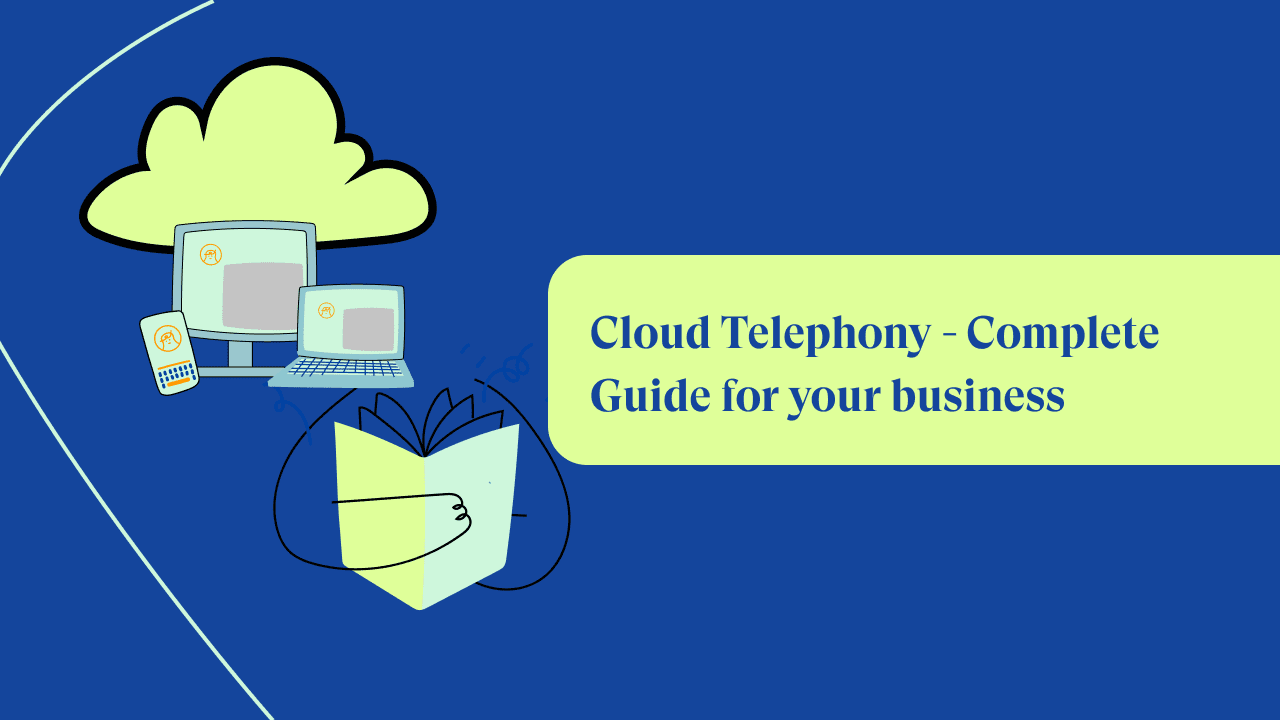
Credit: justcall.io
Why Blocking Numbers Is Important?
Blocking calls on Landline Spectrum Business is essential to:
- Avoiding constant and unwanted telemarketing calls that can be a significant source of annoyance.
- Blocking unknown and unwanted numbers that might cause harassment or disturbance to your daily routine.
Fortunately, Spectrum Business provides various blocking options that allow you to block up to 30 phone numbers. You can easily set this feature up on your phone by following a few simple steps.
If you want to prevent telemarketing calls, you can use the Anonymous Call Rejection (ACR) feature. This feature blocks all incoming calls that have blocked Caller ID information. Alternatively, you can also consider the Call Screening feature to receive only the calls you want by creating a list of allowed phone numbers.
Additionally, if you’re receiving harassing or abusive calls, you can use the Call Trace feature to trace the call and send the call information to the authorities immediately upon request.
Features Of Spectrum Business Landline
Spectrum Business Landline offers numerous features, including the ability to block unwanted calls. To block a number, simply dial *60 and follow the prompts. You can also opt to block anonymous calls or all long-distance calls.
| Feature | Description |
|---|---|
| Call Blocking Service | You can block the numbers that you find annoying or irrelevant through this feature. |
| Caller ID with Name | With this feature, you can see who’s calling before answering the call. |
| Do Not Disturb | When you turn on this feature, all calls go straight to your voicemail, ensuring no distractions while working. |
| Anonymous Call Rejection | You can block unwanted calls, where the caller’s identity is unknown or kept hidden. |
Spectrum Business landline offers several features, such as Call Blocking, Anonymous Call Rejection, Caller ID with Name, and Do Not Disturb to prevent unwanted disturbances. Their Call Blocking Service allows you to block unwanted calls, and Caller ID with Name helps you to identify the caller before answering the call. Additionally, you can keep your phone on silent while still receiving important calls with Do Not Disturb feature. Anonymous Call Rejection is also available to block unknown or hidden numbers.
How To Block A Number On Spectrum Business Landline?
To block a number on your Spectrum Business landline, you can activate Call Block service by following these instructions:
| Activation of Call Block Service |
|---|
| Dial 60 on your Spectrum Business landline phone. |
| Follow the prompts to activate Call Block service. |
To add numbers to your block list, follow these instructions:
| Adding Numbers to Block List |
|---|
| Dial 60 on your Spectrum Business landline phone. |
| Listen to the prompts and enter the number you wish to block. |
| Repeat for additional numbers as desired. |
To delete a number from your block list, follow these instructions:
| Deleting Numbers from Block List |
|---|
| Dial 80 on your Spectrum Business landline phone. |
| Follow the prompts to delete the number you wish to remove. |
To view your call block list, follow these instructions:
| Viewing Call Block List |
|---|
| Dial 60 on your Spectrum Business landline phone. |
| Follow the prompts to listen to your call block list. |
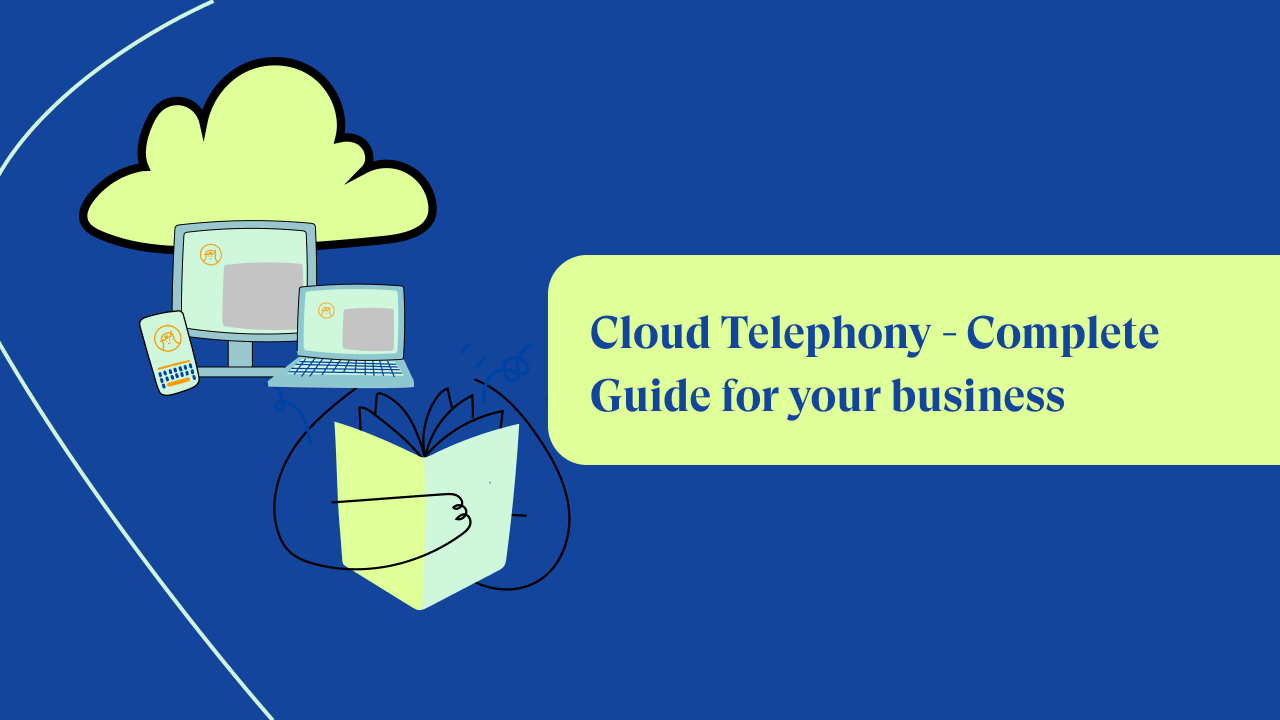
Credit: justcall.io
Additional Tips For Call Blocking
Blocking unwanted calls is an essential aspect for any business. In addition to the basic call blocking feature, there are few additional features that can help to minimize spam and harassment calls on the Spectrum Business landline. Using the “Report Spam and Harassment Calls” feature, customers can report any unwanted calls to Spectrum. This feature helps to improve the call blocking system and provides better protection to users. It is also recommended to avoid sharing the phone number publicly, as it increases the chances of receiving spam calls. Spectrum Business also offers additional call blocking features such as Anonymous Call Blocking, Selective Call Forwarding, Selective Call Acceptance, and others to help prevent unwanted calls and protect your business. By utilizing these call blocking tools, you can ensure high-quality communication with your customers and business associates.

Credit: www.amazon.com
Conclusion
Blocking unwanted numbers on landline phones can be a real lifesaver, especially for businesses. By following these simple steps, you can easily block unwanted numbers on Spectrum Business landline phones. It will keep your business environment more peaceful and prevent time-wasting, annoying calls.
Additionally, it will help you to maintain a professional image and enhance your customer service experience. So, go ahead and try it out today.