To block porn on iOS and Android devices, use parental control settings or third-party apps. These tools let you restrict access to inappropriate content.
With the rise of the internet, watching porn is as easy as a few clicks. This has led to concerns about children and teenagers being exposed to explicit content unintentionally. Fortunately, blocking porn on iOS and Android devices is possible.
This article will explore ways to restrict access to inappropriate content, including using parental control settings or third-party apps. With these solutions, you can have greater control over what content can be accessed on your devices, ensuring a safer online experience for all.
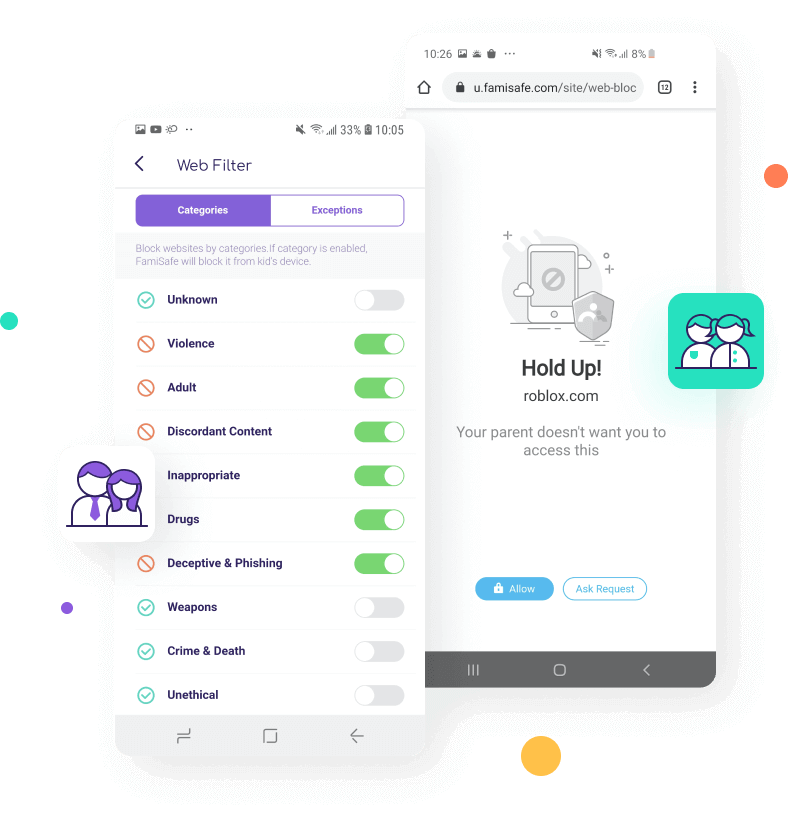
Credit: famisafe.wondershare.com
How To Block Porn On Ios Devices
Learn how to block porn on your iOS and Android devices by enabling parental controls and restricting access to adult content. You can also use third-party apps and filters to keep your device safe for children and limit exposure to harmful content.
Enabling Restrictions On Ios Devices
To block porn on iOS devices, you can enable Restrictions. Go to the “Settings” app, tap “Screen Time,” and then select “Content & Privacy Restrictions.” Turn on the toggle switch and set up a passcode. You can then restrict access to various types of content, including explicit language, websites, and apps.Blocking Websites On Ios Devices
To block specific websites on iOS devices, you can add them to the “Never Allow” list under “Content & Privacy Restrictions.” Go to “Settings,” tap “Screen Time,” and select “Content & Privacy Restrictions.” Then, tap “Content Restrictions,” “Web Content,” and “Limit Adult Websites.” You can also add specific websites to the “Never Allow” list by tapping “Add Website” under the “Never Allow” section.Blocking Porn On Android Devices
To block porn on Android devices, you can use third-party apps such as “BlockerX” or “PornAway.” These apps allow you to block pornographic content and websites. You can also set up parental controls on Android devices to restrict access to certain apps and content. Go to the “Settings” app, tap “Parental controls,” and then set up a PIN or password. You can then restrict access to various types of content, including explicit language, websites, and apps.Conclusion
By enabling Restrictions and using third-party apps, you can effectively block porn on your iOS and Android devices. This helps you control what content your children can access and protects them from inappropriate material.
Credit: adguard.com
How To Block Porn On Android Devices
There are several ways to block porn on Android devices. One way is by using Google Play Store apps to block adult content. Several apps are available, such as “Block Site” and “Porn Blocker.” These apps let you create a list of blocked websites and also provide password protection.
Another option is to install third-party apps to block adult content, such as “Norton Family Parental Control” and “Family Link.” These apps not only block porn but also offer other features such as screen time management and location tracking.
Lastly, you can limit data usage to block adult content. You can do this by setting up data usage limits and disabling app downloads over cellular data. This will help prevent accidental exposure to pornographic content on the internet.
| Method | Pros | Cons |
|---|---|---|
| Using Google Play Store Apps | Easy to use, password protection available | May not be as effective as other methods |
| Installing Third Party Apps | Offers additional features such as screen time management | Some apps require fees for full functionality |
| Limiting Data Usage | Prevents accidental exposure to pornographic content | May not be as effective as other methods |
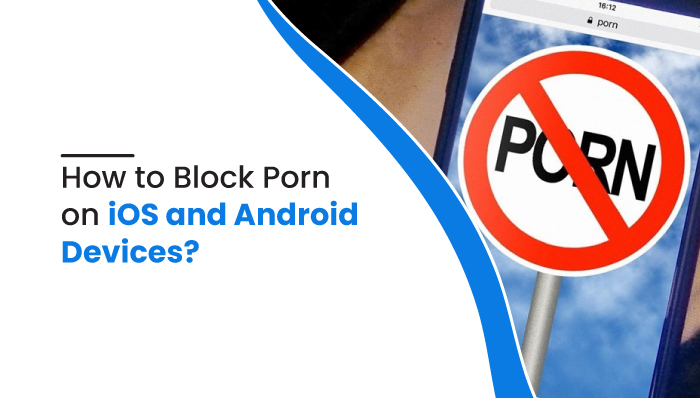
Credit: mobilespy.io
Conclusion
All in all, blocking porn on iOS and Android devices is no longer an impossible mission. With the methods and tools explained both parents and individuals can put an end to porn addiction and excessive activities on their mobile phones.
From utilizing third-party apps to adjusting device settings, there are several ways to get the job done. Be sure to explore all options and choose the one that suits your needs and preferences best. Remember, a little effort in the right direction can go a long way in keeping ourselves and our loved ones safe from the negative impacts of pornography.