To bypass iCloud activation iOS 9.3.1, use a third-party tool. It’s not recommended to circumvent the activation lock for security reasons.
Instead, contact the previous owner for assistance. ICloud activation is a feature that prevents stolen devices from being used without the owner’s permission. However, if you’re in a situation where you’ve purchased a pre-owned iPhone or iPad that’s locked, you may find that the previous owner has not removed the device from their iCloud account.
Typically, the solution is to contact the previous owner and request that they remove the device from their iCloud account. However, if you’re unable to do so, you may be tempted to look for a way to bypass or remove the iCloud activation lock. Although there are several third-party tools available, it’s essential to be wary of scams, as well as the fact that doing so may violate your device’s warranty and/or terms of service.

Credit: drfone.wondershare.com
Method 1: Dns Bypass
Are you stuck with a locked iCloud activation screen on your iOS 9.3.1 device? If yes, then don’t worry as you can bypass the activation lock through the DNS method. DNS Bypass is an easy and effective way to unlock your iCloud-locked device. It works by modifying the DNS server which leads to the bypass of iCloud Activation Lock. Follow the simple steps below to bypass iCloud activation on iOS 9.3.1 using DNS method:
- Connect your device to a Wi-Fi network.
- Enter a new DNS server as per your location:
- Tap on the “Back” option and then click on “Activation Help”.
- Your device will now connect to the server and will bring up the menu, where you can choose any language and region.
- Now, your device will restart and iCloud Activation Lock has been removed from your iOS 9.3.1 device.
| Location | DNS Server |
|---|---|
| USA/North America | 104.154.51.7 |
| Europe | 104.155.28.90 |
| Asia | 104.155.220.58 |
| Other countries | 78.109.17.60 |
Bypassing your iCloud Activation Lock with DNS Bypass is an effortless method that helps you regain access to your iOS device. By following the above-mentioned steps, you can quickly and easily bypass iCloud Activation Lock on your device without any technical knowledge.
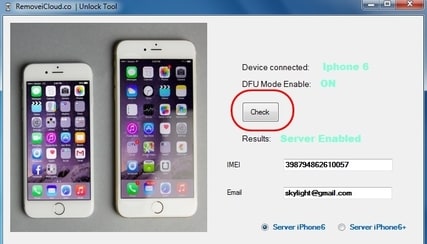
Credit: drfone.wondershare.com
Method 2: Official Iphone Unlock
|
What is Official iPhone Unlock? Official iPhone Unlock is a service that allows you to permanently unlock your iPhone from carrier restrictions. It works by removing the IMEI of your device from Apple’s official unlocked phones database. This means that your iPhone can be used with any carrier worldwide without any restrictions. |
|
How Does Official iPhone Unlock Work? The service uses your device’s IMEI number to request Apple to remove the device from the unlocked phones database. Once the request is accepted, your iPhone is permanently unlocked, and you receive an email with instructions on how to complete the unlocking process. Your iPhone will then be unlocked, and you can use it with any carrier without any issues. |
|
Step By Step Guide of Official iPhone Unlock
|
Method 3: Using Third-party Software
Using third-party software is one of the ways to bypass iCloud activation on iOS 9. 3. 1. This method involves downloading and installing software that can unlock the device and remove the iCloud account associated with it.
| Method 3: Using Third-party Software | |
| What are Third-party Software? | Third-party software refers to any application or tool that is developed by an individual or a group of developers who are not associated with the iPhone manufacturer, Apple. These tools are used to bypass the iCloud activation lock. |
| How Do Third-party Software Work? | Third-party software works by exploiting the vulnerabilities present in Apple’s security system. These tools use various techniques to remove the iCloud activation lock from the iPhone and allow access to the device without the owner’s Apple ID or password. |
| Step By Step Guide of Using Third-party Software | 1. First, download and install the third-party software on your computer. 2. Connect your iPhone to your computer using a USB cable. 3. Launch the third-party software and select the model of your iPhone. 4. Follow the on-screen instructions to bypass the iCloud activation lock. The process may take a few minutes to complete. 5. Once the process is complete, your iPhone will be unlocked, and you will be able to access it without any restrictions. |

Credit: m.youtube.com
Precautions When Bypassing Icloud Activation
When bypassing iCloud activation on your iPhone, there are some precautions that you need to keep in mind. Firstly, it is essential to not buy stolen iPhones. Before purchasing an iPhone, ensure that the seller is reliable and has a good reputation. Moreover, always back up your iPhone data before bypassing iCloud activation. This ensures that you do not lose any important data during the process. Furthermore, be very careful with unknown software installation. Some software claiming to bypass iCloud activation can damage your iPhone, or harm your data and identity. Only download software from trusted sources.
Faqs
What is iCloud Activation Lock?
iCloud Activation Lock is a security feature designed by Apple to protect iPhones, iPads, and iPods from unauthorized access.
Is it Legal to Bypass iCloud Activation Lock?
No. Bypassing iCloud Activation Lock is illegal and violates Apple’s terms and conditions.
Can I Use iTunes After Bypassing iCloud Activation?
Yes. You can use iTunes to update and restore your device after bypassing iCloud Activation Lock.
How to Check if My iPhone is Stolen or Lost?
| Step | Description |
|---|---|
| Step 1 | Check if the iPhone is turned on. |
| Step 2 | Go to the “Settings” app. |
| Step 3 | Select “General” and then “About”. |
| Step 4 | Look for the “Serial Number”. |
| Step 5 | Visit the official Apple website, enter the serial number and check if the device is marked as lost or stolen. |
Conclusion
To conclude, bypassing iCloud activation on iOS 9. 3. 1 is possible with a few simple steps. It’s important to note that these methods should only be used on your own device or with the consent of the owner. While there are a few risks involved, such as data loss or a bricked device, the benefits of accessing your device outweigh the potential negative consequences.
With the right tools and patience, you can easily bypass iCloud activation and access your iOS device again. Keep in mind that always using original software and avoiding unsecured websites and software is the best course of action for maintaining your device’s security.