To change app icons on iPhone iOS 15, tap and hold the app icon you want to change and select “Edit Home Screen.” From there, select the app you want to change, choose a new icon, and tap “Add to Home Screen.”
Customizing the look and feel of your iPhone’s home screen has never been easier with iOS 15. If you’re tired of the default app icons and want to mix things up, you can change them with just a few quick taps.
We’ll guide you through the simple process of changing app icons on iOS 15, so you can give your home screen a fresh new look. Whether you want to use themed icons or create your own custom designs, we’ll show you how to do it all.

Credit: beebom.com
Step-by-step Guide To Change App Icons On Iphone Ios 15
To change app icons on your iPhone running on iOS 15, follow the steps below:
- Check if your iPhone has iOS 15 installed. This feature is only available on iOS 15.
- Select an icon design that you want to use.
- Download app icon images that you want to use.
- Open the Shortcuts app on your iPhone.
- Create a new shortcut.
- Add the app icon image you want to use for the shortcut.
- Add the app to the home screen with the new icon by tapping on “Add to Home Screen”.
- Hide the old app icon by moving it to an unused folder or to the App Library.

Credit: m.youtube.com
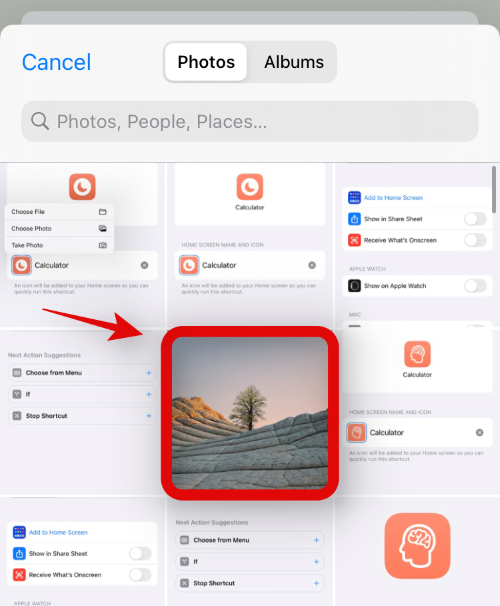
Credit: nerdschalk.com
Conclusion
Now you know how to customize your app icons on iPhone with iOS 15. It’s a simple process that can bring a fresh look to your device. With the help of the Shortcuts app, you can easily create custom icons or download ready-made ones from the internet.
Don’t be afraid to experiment with different designs and colors to make your iPhone truly unique. Happy customizing!