To change Km to Miles on iPhone iOS 16, go to “Settings,” select “General,” and then select “Language & Region.” From there, you can change your region to United States, which will automatically change the units to miles.
If you are traveling or just need to switch from kilometers to miles on your iPhone, the process is fairly simple. By changing your region to the United States, you can switch the units to miles. We will go over the exact steps to change Km to Miles on iPhone iOS 16.
The instructions are straightforward and easy to follow, so anyone with an iPhone can do it. With this guide, you should be able to switch between kilometers and miles whenever you need to, making it much more convenient to use your device while traveling.
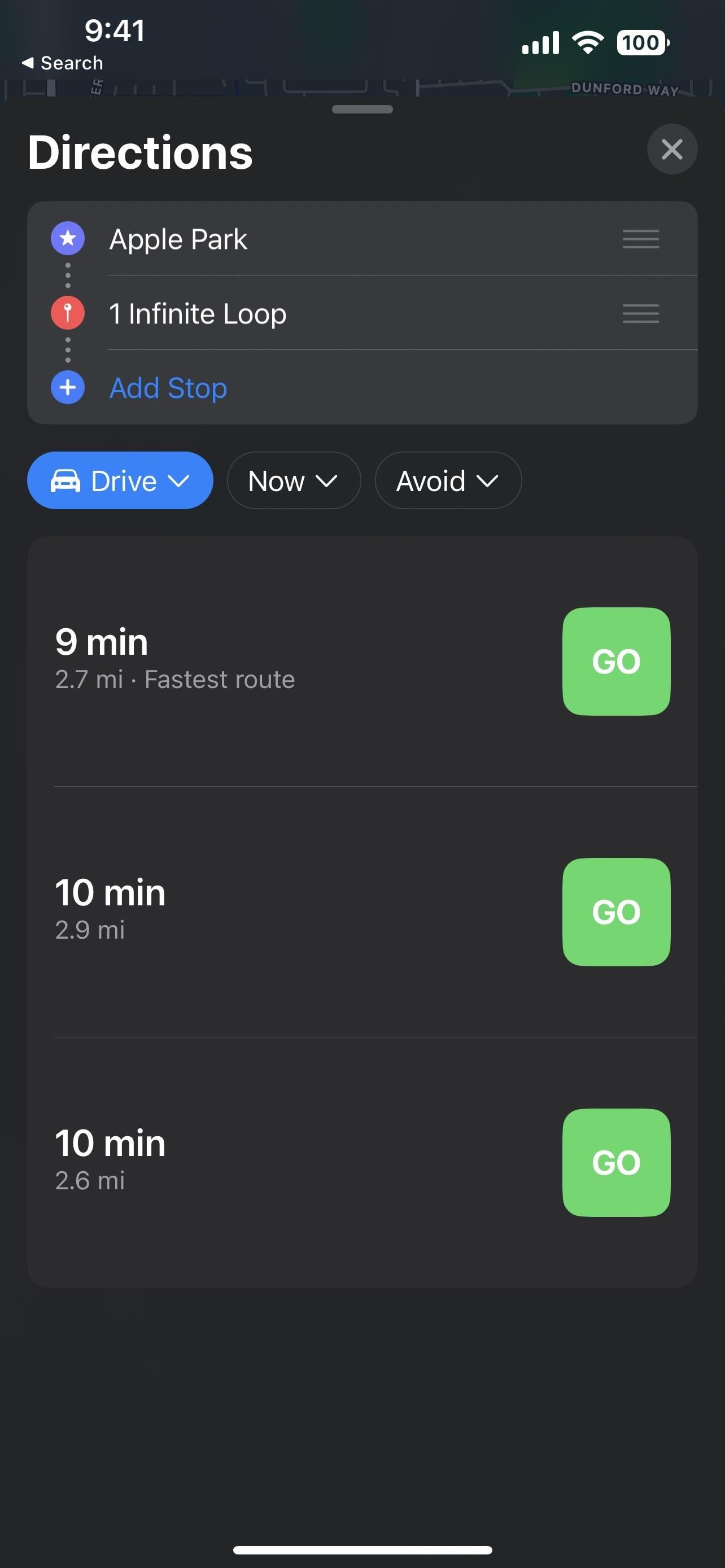
Credit: ios.gadgethacks.com
Check Current Measurement Units
To change the km to miles on your iPhone in iOS 16, you need to follow some steps. Firstly, open Settings on your iPhone. Secondly, click on General and then click on Language & Region. Finally, check the Measurement Units. By doing these steps, you can change the km to miles measurement units on your iPhone in iOS 16.
Convert Km To Miles
To convert kilometers to miles on your iPhone with iOS 16, simply follow these steps:
- Open the Siri app on your iPhone.
- Say, “Convert [amount] kilometers to miles.” Fill in the amount you want to convert. For example, “Convert 5 kilometers to miles.”
- View the result provided by Siri. It will give you the converted distance in miles.
It’s as simple as that! Converting between units is a useful tool, and Siri makes it easy and quick to find the information you need.
Change Measurement Units In Maps
Easily change the measurement units on your iPhone iOS 16 from kilometers to miles. Simply go to your settings, select “Maps”, and change the “Distance” measurement to miles.
To change the measurement units in Maps on your iPhone with iOS 16, follow these steps: First, open Maps. Then, click on the ‘i’ button located in the bottom right-hand corner of the screen. Next, click on ‘Driving & Navigation’. Finally, switch the Distance Units from Kilometers to Miles. This quick four-step process will help you navigate your way through Maps with the distance measurements that you are most comfortable with. Don’t let the wrong units confuse you any longer. With just a few clicks, you can have Maps set up to show distances in miles, making your navigation experience much easier.
Credit: m.youtube.com
Change Measurement Units For Health App
To change the measurement units for Health App on Iphone Ios 16, follow the below steps:
| Step 1 | Open Health App |
| Step 2 | Click ‘Health Data’ on bottom toolbar |
| Step 3 | Click ‘Body Measurements’ |
| Step 4 | Click ‘Edit’ and change unit |
With this simple process, you can easily change the measurement units for Health App on your Iphone Ios 16.
Change Measurement Units For Weather App
To change the measurement units for the Weather App on iPhone iOS 16:
| Step 1: | Open the Weather App |
| Step 2: | Click on the 3 lines in the bottom right corner |
| Step 3: | Click on Celsius/Fahrenheit to change |
It’s a simple and quick process to change the measurement units in the Weather App. Just follow the steps mentioned above to switch between Celsius and Fahrenheit as per your preference. It is important to note that these steps apply specifically to iPhone iOS 16.
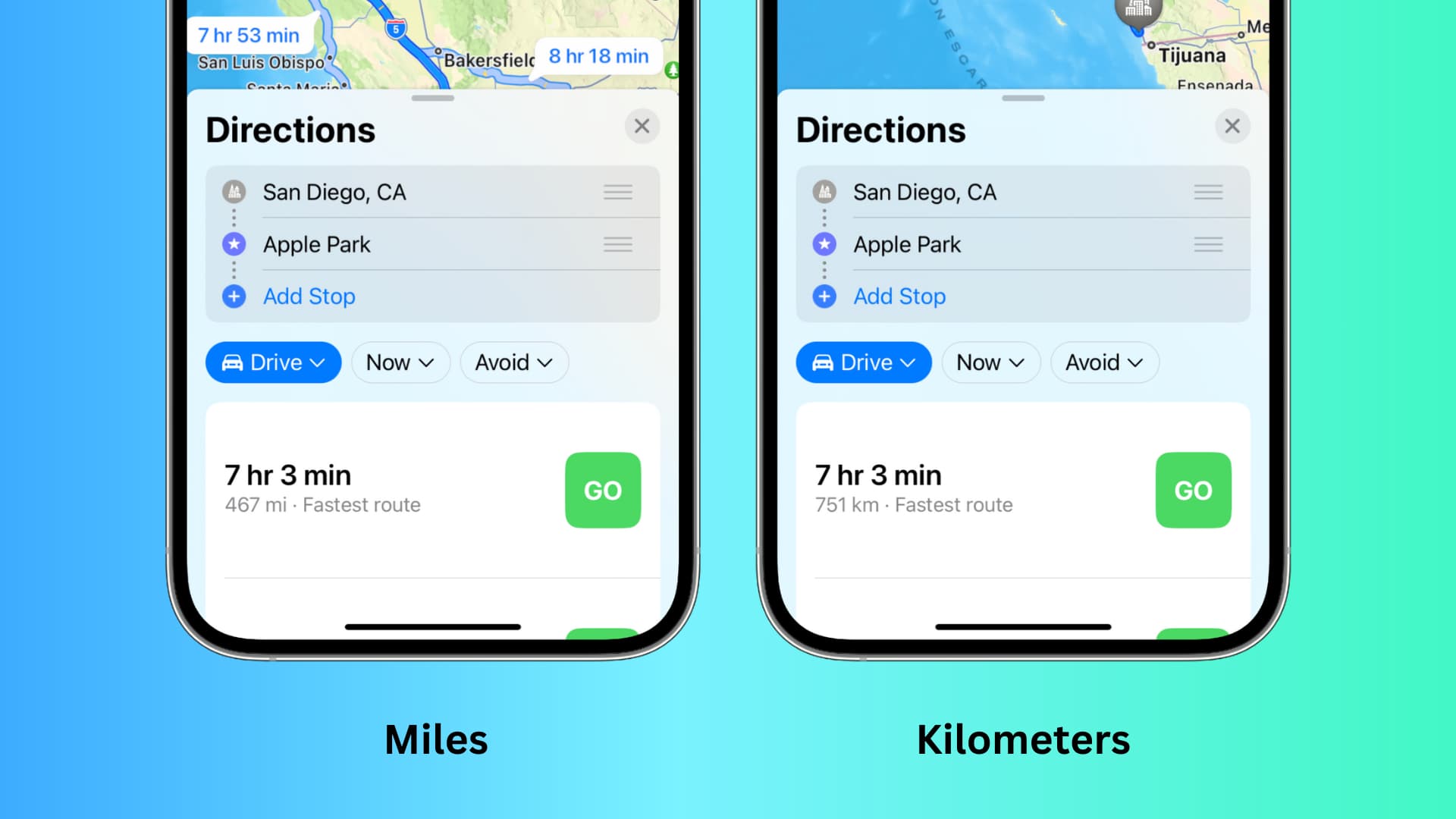
Credit: www.idownloadblog.com
Conclusion
Changing the unit system on your iPhone from kilometers to miles is a simple process that can be achieved in just a few steps. With the latest iOS 16 update, Apple has made it even easier than before. By following the steps outlined in the tutorial, you can make this quick change with ease and enjoy the convenience of using the unit system that you’re most comfortable with.
Changing your iPhone’s unit system from kilometers to miles is a straightforward process that any user can accomplish with just a few clicks.