To change your router name and password on Spectrum, access the router’s web interface and follow the instructions. You can change both the Wi-Fi network name and password for security purposes.
Changing your router’s name will allow you to easily identify it, while changing your password can prevent unauthorized access to your network. We will guide you through the process of changing your Spectrum router name and password. We will also explain why it’s important to regularly update your network credentials to ensure the security of your personal information and devices.
By the end of this article, you will have learned how to change your router’s name and password effectively.
Why You Need To Change Your Router Name & Password
Changing your router name and password is crucial for network security. If you don’t safeguard your network, your personal and sensitive information can be easily accessed and your network can be used for illegal purposes. By changing your router name and password, you prevent hackers and strangers from accessing your network without your permission. You will also be alerted if there is any unauthorized access to your network.
If you fail to update the default name and password, your router can be easily accessed, and it becomes easier for anyone in the range to connect to your network and use your internet for free. Unfortunately, if this happens, you’ll be responsible for the illegal activities and consequences that result from the unauthorized access to your network.
By changing your router name and password, you’ll improve your network security, and you’ll be able to maintain your privacy and security. So, don’t put your network at risk, change your router name, and password today.

Credit: www.spectrum.com
How To Change Your Spectrum Router Name & Password
Learn how to change your Spectrum router name and password, a simple and essential task to boost your Wi-Fi network’s security. Follow these easy steps to safeguard your home network from potential threats and enjoy a safer web browsing experience.
Step-by-Step Guide to Accessing Router Settings:To change your Spectrum router name and password, you need to access the router’s admin settings. First, connect your device to the router’s network. Then, open a web browser and type “http://192.168.1.1” in the address bar. Enter your username and password to access the router’s settings. To change the router name, go to the WiFi settings page and enter a new name in the SSID field. To change the router password, go to the security settings page, select the WPA2 encryption method, and create a strong password, preferably with a combination of letters, numbers, and symbols. Remember to save your changes before exiting.
Tips for Creating a Strong Password:
When creating a router password, avoid using simple, easy-to-guess passwords such as “password”, “123456”, or your name. Instead, create a strong, complex password by using a combination of upper and lowercase letters, numbers, and symbols. Consider using a password manager tool to create unique passwords for each of your online accounts. Change your password at regular intervals to maintain your router’s security.
Additional Ways To Secure Your Network
Changing your router name and password on Spectrum is an essential step in securing your network. By creating a unique username and a strong, complex password, you can help prevent unauthorized access to your network, ensuring your personal data and information remain safe.
| Additional Ways to Secure Your Network |
|---|
| Enabling WPA2 Encryption |
| Disabling WPS |
| Updating Your Router Firmware |
| Monitoring Your Network for Suspicious Activity |

Credit: www.hellotech.com
Common Network Security Threats
While using your Spectrum router, you may experience different network security threats. Malware is one of these threats which can corrupt your device and steal your personal information. Be mindful of phishing attacks that lure you into revealing sensitive information by pretending to be a trusted entity. Man-in-the-Middle attacks can intercept your data communication and steal your passwords, credit card information, and other sensitive data. Denial-of-Service attacks flood your network with traffic causing it to crash and accessing your data. To protect yourself from these threats, always use strong and unique passwords, keep your antivirus and firewall protection up-to-date, and avoid clicking on links or downloading files from unknown sources. It is also recommended to regularly change your Spectrum router name and password to prevent unauthorized access.
Tips For Keeping Your Network Secure
Regularly changing your router name and password is highly recommended to keep your network safe. This makes it difficult for unauthorized people to access your network. Enable two-factor authentication that provides an extra layer of security to your network and devices. To avoid any vulnerabilities, keep your devices updated by regularly installing updates and patches from the manufacturer’s websites. Be cautious of public Wi-Fi, which can be unsafe, especially if you log in to sensitive accounts. Limit the use of public Wi-Fi and use a Virtual Private Network (VPN) when it’s necessary to access sensitive information. These tips will help you maintain the confidentiality, integrity, and availability of your network.
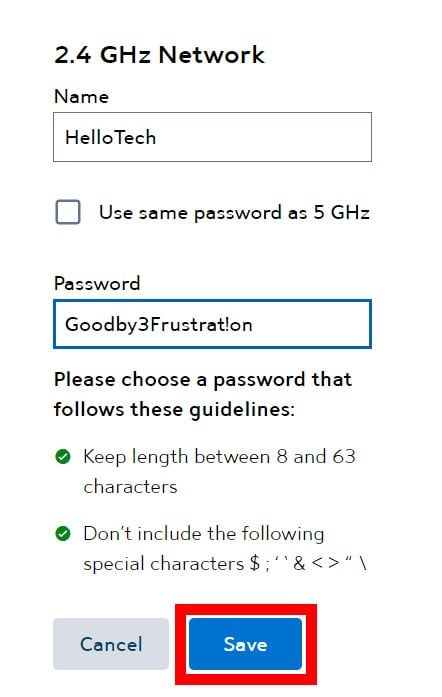
Credit: www.hellotech.com
Conclusion
Changing your Spectrum router’s name and password is relatively easy and straightforward. By following the steps outlined in this post, you can ensure that your network is secure and protected from unauthorized access. Additionally, remember to choose a unique and strong password, use a mix of uppercase and lowercase letters, numbers, and special characters.
Ultimately, taking these necessary precautions will help keep your network safe, and your internet experience enjoyable.