To clear the MAC address on your Xbox Series X, navigate to Settings, then Network Settings, and finally Advanced Settings. Once there, select Alternate MAC Address and choose Clear.
Removing the MAC address can help resolve connectivity issues and improve network performance when necessary. If you’re experiencing network connectivity issues or want to improve your Xbox Series X’s performance, clearing the MAC address might be a helpful solution. By following a few simple steps in the settings menu, you can clear the MAC address and potentially resolve any network-related problems you’re encountering.
We’ll guide you through the process of deleting the MAC address from your Xbox Series X, helping you improve your gaming experience and ensure a stable internet connection.
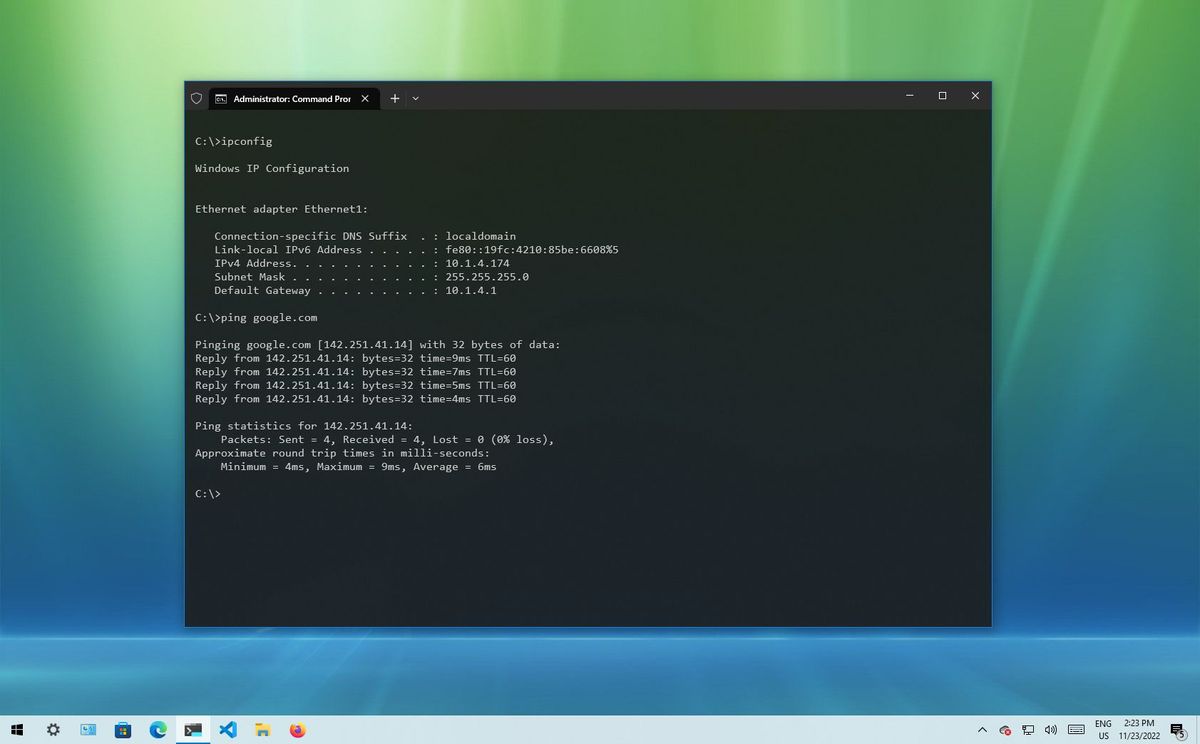
Credit: www.windowscentral.com
Step 1: Accessing Network Settings
To clear the Mac address on your Xbox Series X, first, navigate to the Settings menu. Here, you will find the Network settings option. Access the Network settings to proceed with clearing the Mac address.
Step 2: Locating Mac Address
To clear the MAC address on an Xbox Series X, start by accessing the console’s settings. Then, navigate to the network settings to find the MAC address listed under the advanced network options. This process helps to troubleshoot network connectivity issues and can be easily done within a few steps.
< /tr > < tr > < td >1. Go to Settings on your Xbox Series X. < /tr > < tr > < td >2. Select Network settings from the options. < /tr > < tr > < td >3. Choose Advanced settings. < /tr > < tr > < td >4. Locate the MAC address under Network settings.Step 3: Clearing Mac Address
To clear the MAC address on your Xbox Series X, follow these simple steps:
- Understanding the process:
- Go to the home screen on your Xbox Series X.
- Scroll left to open the guide.
- Select “Profile & system”.
- Choose “Settings”.
- Open “General”.
- Select “Network settings”.
- Choose “Advanced settings”.
- Select “Alternate MAC address”.
- Confirmation and reboot:
- You will see a confirmation screen.
- Choose “Clear”.
- After confirmation, restart your Xbox Series X.
- Your MAC address will now be cleared.
Following these steps will help you clear the MAC address on your Xbox Series X.
Troubleshooting
In order to troubleshoot and clear the MAC address on your Xbox Series X, you may encounter some common issues that can be easily resolved. A potential problem you might face is not being able to locate the MAC address in the network settings. To tackle this, navigate to the “Settings” menu, then proceed to “Network Settings” and select “Advanced Settings”. Another issue you may come across is the inability to clear the MAC address due to lack of knowledge on how to do so. To overcome this, follow the steps outlined by Microsoft’s official support page or refer to the user manual of your Xbox Series X. It is also important to ensure that you have a stable internet connection throughout the troubleshooting process. By following these solutions, you can easily clear the MAC address on your Xbox Series X and resolve any issues that arise.
Benefits Of Clearing Mac Address
Clearing the MAC address on your Xbox Series X can lead to improved network connectivity. By removing old network data, you can prevent resolution of network conflicts. This process allows for a fresh connection setup, ensuring a smoother gaming experience.

Credit: www.amazon.com
Security Implications
Clearing the MAC address of your Xbox Series X can enhance security by preventing unauthorized access. By removing the MAC address from the network, you can limit the chances of unauthorized devices gaining access to sensitive information. This can prevent potential security breaches and protect your gaming system from external threats. It’s essential to regularly clear the MAC address as a security measure to safeguard your network from potential vulnerabilities. This practice contributes to creating a more secure gaming environment.

Credit: www.amazon.com
Conclusion
To sum up, clearing the Mac address on your Xbox Series X is a simple process. By following the steps outlined in this guide, you can troubleshoot network issues efficiently. Remember to stay informed about such technical tasks to enhance your gaming experience seamlessly.
Keep exploring and enjoying your gaming adventures!