To fix online status unknown on Xbox Series X, check your internet connection and restart the console. You can also try signing out and back into your account to resolve the issue.
Experiencing an online status unknown error on your Xbox Series X can be frustrating. It may prevent you from accessing online features and playing with friends. Fortunately, simple troubleshooting steps can often resolve this issue. By checking your internet connection, restarting your console, and signing in and out of your account, you can potentially fix the online status unknown problem and get back to enjoying your gaming experience hassle-free.
In this guide, we’ll explore these solutions in more detail to help you resolve the issue and get back to gaming seamlessly.
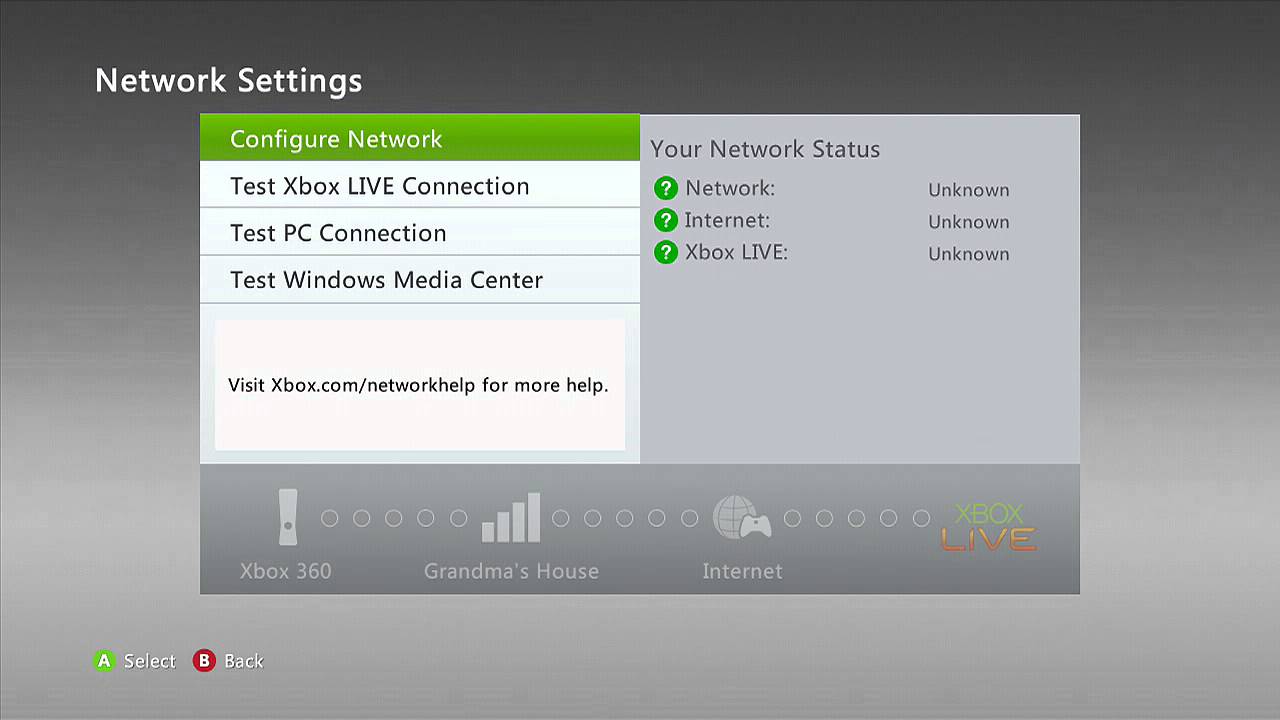
Credit: m.youtube.com
Check Internet Connection
To fix the “Online Status Unknown” issue on Xbox Series X, start by verifying your internet connection. Restart your router to ensure a stable connection. Additionally, check the network settings on your Xbox Series X to ensure everything is configured correctly.

Credit: answers.microsoft.com
Xbox Live Services Status
Xbox Live Services Status: If you are experiencing the “Online Status Unknown” issue on your Xbox Series X, the first step is to check the Xbox Live Service Status. Ensure that all services are running without any disruptions. Additionally, monitor for any scheduled maintenance that could potentially affect the online status of your console. You may also want to consider restarting your router and modem to refresh the connection to Xbox Live services, which could help resolve the issue.
Update Xbox Series X Software
Updating Xbox Series X software is crucial to fix online status unknown issues. To update, start by checking for system updates in settings. Then, ensure to update Xbox Live to the latest version. Following these steps can resolve common connectivity problems.

Credit: www.amazon.com
Clear Network Cache
When encountering the Online Status Unknown issue on your Xbox Series X, there are a couple of troubleshooting steps you can take to resolve this problem. To start, clearing the network cache often helps in fixing network-related issues. You can do this by powering off your console completely and unplugging it from the power source for at least 10 seconds. This ensures that any temporary files or cache related to your network settings are cleared.
Additionally, it is important to ensure that you are turning off your Xbox Series X properly. Instead of just putting it in standby mode, it is recommended to hold the Xbox button on your controller and select “Turn off console.” This ensures a complete shutdown, allowing any network settings to reset in the process.
If the above steps don’t resolve the issue, you may have to reset your network settings on the Xbox Series X. This can be done by going to the Settings menu, selecting Network, and then choosing the “Reset network settings” option. Keep in mind that doing this will remove all saved Wi-Fi networks and require you to reconnect to them.
Adjust Xbox Series X Power Settings
| How to Fix Online Status Unknown Xbox Series X | |
| Heading: | Adjust Xbox Series X Power Settings |
| Subheading: | Enable Instant-On Power Mode |
In order to fix the “Online Status Unknown” issue on your Xbox Series X, you can adjust the power settings on your console. Enabling the Instant-On power mode is one option to consider. This mode allows your Xbox to stay connected to the internet and receive updates even when it’s turned off, ensuring a smooth online experience.
Another step you can take is to manage the power options on your Xbox Series X. By accessing the power settings, you can control how the console behaves when it’s idle or when you use specific features, such as downloading updates or streaming content. Properly configuring these settings can help resolve the “Online Status Unknown” problem.
By following these steps and adjusting the power settings on your Xbox Series X, you can effectively troubleshoot the online status issue and enjoy a seamless gaming experience.
Contact Xbox Support
Having trouble with your Xbox Series X online status showing as unknown? Contact Xbox Support for assistance in fixing this issue. They can provide you with step-by-step guidance to resolve the problem and get you back online gaming in no time.
| If you are experiencing issues with your Xbox Series X online status showing as unknown, reaching out to Xbox Support can help. You can utilize live chat support for immediate assistance. Additionally, you can also contact their customer support hotline for further help and guidance. |
Conclusion
If you’re facing the online status unknown issue on your Xbox Series X, these tips can help. By following these simple troubleshooting steps, you can quickly resolve the problem and get back to gaming without interruptions. Don’t let technical glitches hold you back from enjoying your gaming experience!