To get the Spectrum TV app on a Firestick, simply search for it in the Amazon App Store or use the voice search feature. Spectrum TV is a popular app that lets users stream live TV and on-demand content.
To access this app on a Firestick, you don’t need to go through any complex process. Instead, you can simply search for it by typing in the name or using the voice search feature. Once you locate the app, download and install it, and start streaming your favorite shows right away.
The Spectrum TV app is perfect for cord-cutters who want to access a variety of live TV channels and on-demand content without having to sign up for a traditional cable subscription. It’s also great for anyone who wants to enjoy TV on the go or watch from the comfort of their own home.
Prerequisites For Installation
To install Spectrum TV app on your Firestick device, you must have a few prerequisites. Firstly, an active internet connection is a must-have. You can use either a Wi-Fi or an Ethernet cable to connect your Firestick device to the internet. It is recommended to have a decent internet connection for a smooth streaming experience.
Secondly, you must have a Firestick device plugged into your TV and connected to your home network. If you do not already have a Firestick device, you can purchase it from Amazon or any other electronic stores.
Lastly, you need to have a Spectrum TV subscription to access the Spectrum TV app. If you already have a subscription, make sure you have your login credentials handy. If not, you can subscribe to Spectrum TV through their website or customer service.
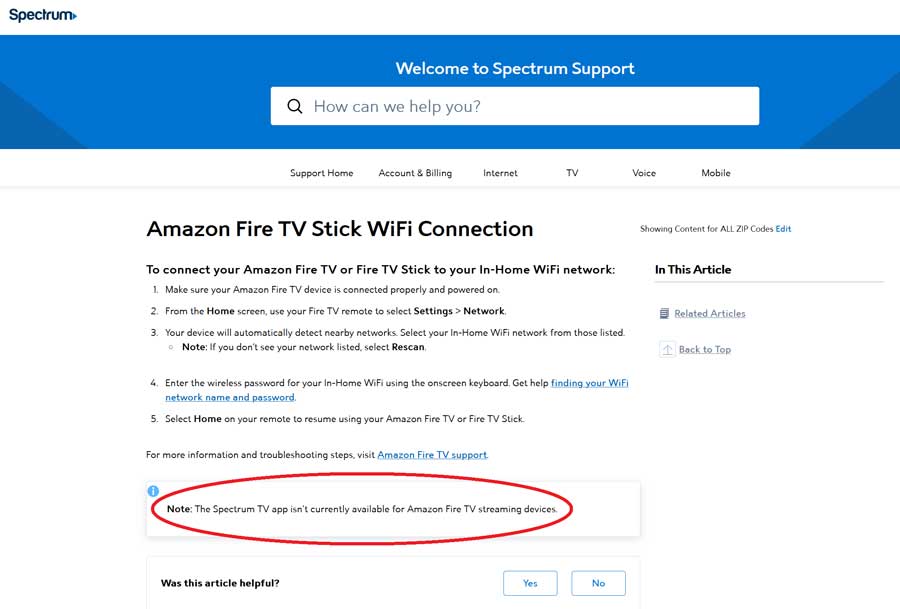
Credit: hometheaterreview.com
Steps To Install Spectrum Tv App On Firestick
To install the Spectrum TV App on your Firestick, you need to enable installation from “Unknown Sources” in the settings. Next, download the “Downloader App” from the Amazon Appstore on your Firestick. Once you launch the app, enter the Spectrum TV App URL provided by the official website and download it. After downloading the app, go to “File” and then “Install” to install Spectrum TV App on your Firestick.
| Step 1: | Enable installation from “Unknown Sources” in the settings. |
| Step 2: | Download “Downloader App” from Amazon Appstore on your Firestick |
| Step 3: | Launch the app and enter Spectrum TV App URL to download |
| Step 4: | After downloading, install Spectrum TV App on your Firestick |
Fixes For Spectrum Tv App Issues
To get the Spectrum TV app on a Firestick, make sure you have a Spectrum account and a Firestick device. Install the app from the Amazon Appstore or use the Spectrum TV app website to connect your account to your Firestick.
If you experience any issues, clear the cache and delete and reinstall the app to fix the problem.
Fixes for Spectrum TV App Issues: If you are facing issues with the Spectrum TV app on a Firestick, here are some fixes to try. App Not Working on Firestick: – Ensure that your Firestick is connected to the internet and has a strong signal. – Check if the Spectrum TV app needs an update. If yes, then update it. – Clear cache and data by going to Settings > Applications > Manage Installed Applications > Spectrum TV > Clear Cache/ Clear Data. App Crashes Frequently: – Try restarting your Firestick device and reopening the app. – Uninstall and reinstall the Spectrum TV app. – Check if any other applications are interfering with the Spectrum TV app. App Audio/Video Issues: – Make sure that your Firestick device and TV are both on the same HDMI input. – Check the audio and video cables to ensure everything is connected correctly. – If the issue persists, try restarting your Firestick device or reinstalling the app. These are some common fixes for Spectrum TV app issues on a Firestick. Do give them a try if you are facing any issues.
Credit: m.youtube.com

Credit: m.youtube.com
Conclusion
Great! Now that you have followed these steps, you can easily get the Spectrum TV app on your Firestick. All it takes is a few simple steps that we discussed. By following these steps, you can enjoy streaming your favorite movies and TV shows without any hassle.
Remember to always keep your Firestick updated and enjoy the endless entertainment it has to offer.