Earlier, I received queries on how to save text messages on android.
It, in fact, was a massive type of request. Most of my readers wanted to know how they can back up their text messages. But I wasn’t able to reply to them instantly.
Therefore, I have planned this particular post. Here, you will know how to save text messages on android. Also, there would be some more issues that you cannot ignore.

In the early days of mobile phone use, it was unimaginable. But with the change of time, now we can back up almost everything. No matter if you have text messages or MMS. You can have their back-ups all the time.
So, let’s explore the avenues below.
What is SMS backup?
In a nutshell, this is the process of storing your text messages. Into a cloud. You can access the messages whenever you want. And from anywhere in the world. But you need to have the right identity and access to have those.
There is a number of benefits too. They will remind you of past events. Your time will go back in those days. The memories will appear in the imagination. And more.
Thus, it is important to have SMS back up.
How to save text messages on android?
If you are an Android operating system user, you can easily have a backup.
How?
Let me tell you the story. Usually, your android device will not allow the backup process. There, in fact, is no system at all to save the SMSs. Your device can save a certain number of messages in memory. But when it is in bulk amount, that is not possible.
Therefore, you need a third-party application. The application will help you store text messages.
If you browse the Google PlayStore, you will find plenty of them, including SMS Backup+ and Tasker. And you can select anyone considering your needs.

The most important factor is that the apps are free. They will allow you to store your MMS and other data as well.
Let’s start our journey using SMS Backup+. It is one of the most popular ones.
How does it work?
Don’t panic. Using SMS Backup+ is super easy. Through the app, you can also backup your call logs as well. So, you do not need to waste additional space on your phone.
The process
Step 1
We can separate the process into several steps. As the first step, you need to download the app from the PlayStore.

Install the app. Allow all the necessary permissions. Otherwise, the app won’t work well.

Step 2
Connect the app with your existing Gmail account.

This is the time to decide what you want to do. You can keep the backup of all the messages. Or, you can instruct to store the messages after the installation.
Step 3
Once you have instructed, you are almost done. However, you can browse the advanced options. There, you will find several features and options. You can save your SMSs based on intervals. And more other options await your arrival.
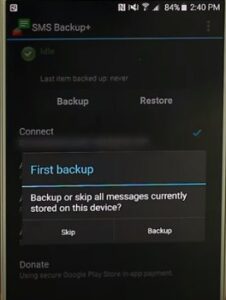
You are done.
Frequently Asked Questions
Can I have auto-backup settings?
Of course. Many of the SMS backup apps allow these features. By activating this function, you can have an auto backup of your messages. You need not spend time on manual backup. Some of the apps allow having the backup after every two hours.
So, you need to set the frequency. The app will do the rest. Therefore, a good number of users prefer the auto-backup option. It saves their time.
Do I need an active internet connection?
Well. You need an active internet connection. Otherwise, you cannot download the app. Also, you cannot have the text message backup feature.
The majority of such cloud apps cannot work without the internet. And you cannot expect them to work so. If you have issues using data connection from your subscriber, use wi-fi. At times, the data connections are inconvenient. They do not work smoothly. Or there are more issues.
Hence, experts recommend using wi-fi. You will get a smooth experience.
Is there any charge for the activation of the apps?
No. There are no charges at all. However, some of the app developers may have pricing plans. The plans are for massive volume. And the ordinary users need not avail those plans at all.
So, that was all on how to save text messages on android. I Hope, you get some insights. And can apply them to save your text messages.
Use the comment box below to share your thoughts. Also, you can share the post on your social platforms. It will help other readers to know more about the process.
Cheers!!