To tell if your Spectrum internet is working, check if you have an active connection and try accessing websites or apps. If you are able to browse and stream without any issues, your internet is working.
Spectrum is a popular internet service provider that offers high-speed internet across the United States. However, users might face connectivity issues due to various reasons, including technical glitches, network outages, or hardware problems. If you suspect that your internet is not working, you must identify the issue and try resolving it to avoid any inconvenience.
This article will help you determine if your Spectrum internet is working and provide some useful troubleshooting tips to fix any issues. So, let’s get started and explore how to check if your Spectrum internet is working.
Check Your Spectrum Internet Status
Identify the online status indicator: You can tell if your Spectrum internet is working properly by the online status indicator. On the modem or router, you will notice indicator lights that should be on, blinking, or off. The online status light should be a solid color, usually green, indicating that the modem or router is online and connected to the internet. If the light is not solid, the modem has issues connecting to the internet.
Check the online status dashboard: Spectrum has an online status dashboard where you can check for any internet or TV service outages in your area. If others in your area have reported issues, it could signal an outage. The status dashboard will provide updates on repairs as well.
Power And Connections
Is your Spectrum internet not working? Before contacting the support team, check the power outlet. Ensure other electronic devices connected to the same outlet are working. If not, plug your Spectrum modem and router into another outlet.
Next, check the modem and router connections. Make sure all cables are securely plugged in at both ends. Check for any damage or wear on the cables. Replace them if necessary. Restart your modem and router by unplugging them, waiting for a few seconds, and then plugging them back in. Wait for the lights to go green before trying to connect to the internet.
If you’re still facing issues, perform a speed test using a reliable online source. Compare the results to your Spectrum plan speed. If they’re significantly lower, contact the support team for help.
Restart Your Devices
To check if your Spectrum Internet service is working, the first step is to restart your devices. Restarting the modem and router can help resolve any temporary connectivity issues. Unplug the devices, wait for a minute, and then plug them back in. After restarting the modem and router, restart your computer or mobile devices to ensure they are connecting to the network. This simple step can often fix minor issues and improve Internet speed and performance. If you continue to experience issues, contact Spectrum customer support for assistance.

Credit: community.spectrum.net
Run A Speed Test
To determine if your Spectrum internet service is working, run a speed test. This will show you the upload and download speeds, as well as latency and packet loss, allowing you to diagnose any issues.
To determine if your Spectrum internet is working, run a speed test by connecting to the Spectrum speed test. Look for the download and upload speeds indicated in the results, which should correspond to what you are currently subscribed to. If the speeds are lower than usual, try restarting your router or modem. If the problem persists, contact Spectrum customer service. If the speeds are consistently high, then your internet is working properly. Keep in mind that speed can vary depending on the number of devices connected to the network, so limit the number of devices or upgrade to a higher speed plan if necessary. Regularly check your internet speed to ensure that you are getting what you are paying for and to avoid any possible slowdowns.Check For Possible Outages
If you suspect your Spectrum internet is not working, there are a few ways to find out.
The first step is to check if there are any outages in your area. You can do this by visiting the Spectrum outage map on their website. This will give you information on any reported outages and estimated time for when the service will be restored.
If the outage map does not show an issue in your area, you may need to contact Spectrum customer service. You can speak to a representative over the phone or use their online chat service. They can help you troubleshoot the problem, check your modem and router, and suggest other solutions.
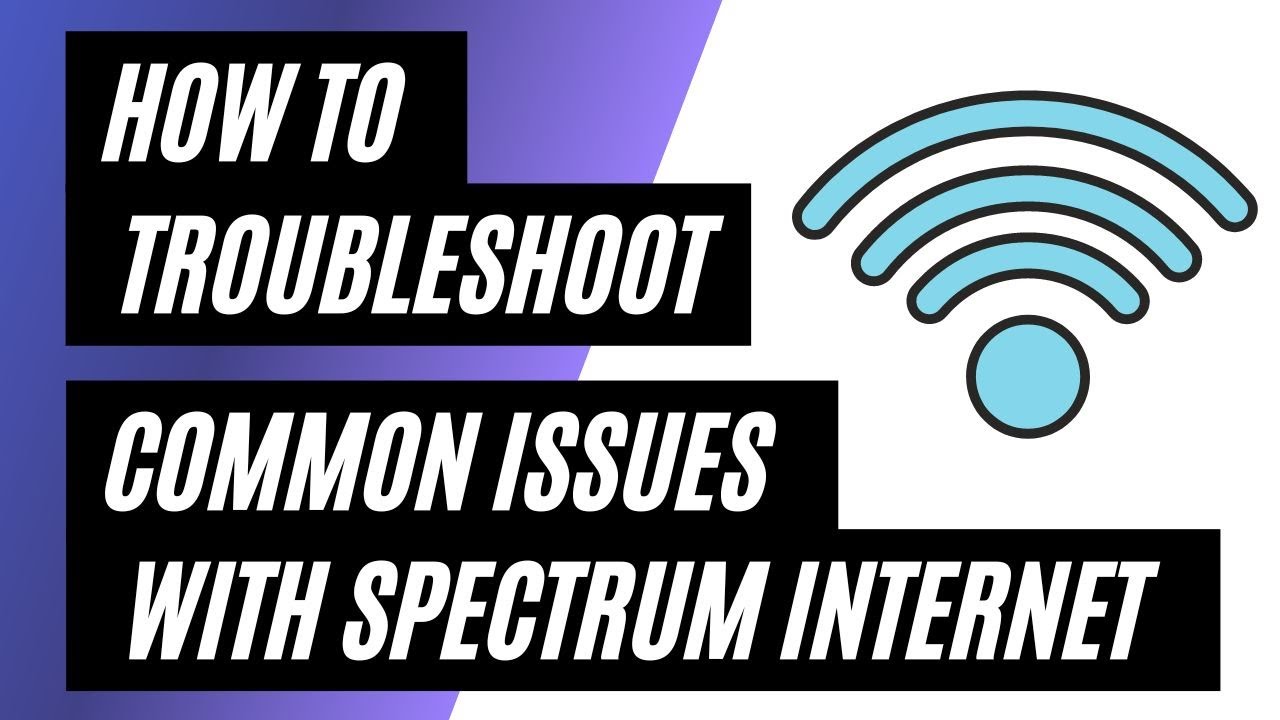
Credit: www.youtube.com
Inspect Your Cables And Devices
If you suspect that your Spectrum Internet is not working, the first thing you should do is inspect your cables and devices. Start by examining your modem and router for any physical damage. Look for cracks, breaks or loose connections. If you notice any, try to fix them or replace the faulty device altogether.
Next, check your Ethernet cables and connectors by examining both ends for any visible damage or wear and tear. Make sure your cables are securely plugged in and connected at both ends. If you are using a Wi-Fi connection, ensure that your device is connected to the correct network and that the signal strength is strong enough for proper connectivity.
By following these steps, you can effectively troubleshoot internet issues and ensure that your Spectrum Internet is working as it should.
Disable Security Software
To determine if your Spectrum Internet is working, you can temporarily disable your security software including any antivirus or firewall software. These programs can sometimes interfere with your internet connection, and by turning them off, you can check if the issue is resolved.
To disable your security software, go to your system tray and right-click on the security software’s icon. Click on “Disable” or “Turn off” to temporarily disable the software. Afterward, try connecting to the internet again, and see if the problem persists.
If you find that disabling your security software resolved your issue, you will need to update your security software settings to permit access to your internet connection for your desired application.
Reset The Modem And Router
Reset the Modem and Router
If you are wondering how to tell if your Spectrum Internet is working, a simple reset of the modem and router might do the trick. This involves performing a factory reset of both devices and then setting them up again. Before resetting, make sure your devices are properly connected and turned on. Look for a small reset button on the back of both devices and press and hold it for at least 10 seconds. Once the devices have fully reset, go through the setup process again. This may involve logging in to your network and entering your Wi-Fi password. If you are still experiencing issues with your Spectrum Internet, contact customer service to troubleshoot further.

Credit: www.reddit.com
Conclusion
To conclude, determining whether Spectrum Internet is working or not is not hard to figure out. With just a few simple steps, you can quickly check the status of your internet connection. Knowing how to interpret the results of a speed test and perform basic troubleshooting can save you time and frustration.
Keep in mind that if none of these techniques work, reach out to a technician to diagnose the issue. With a little effort, you can enjoy your internet service without interruptions.