To transfer Spectrum Internet to a new address, contact Spectrum customer service and choose the option to move your service. You will need to provide your new address and move-in date.
Moving to a new location can be a hassle, but transferring your internet service doesn’t have to be. If you’re a Spectrum Internet customer and are planning to relocate, you can easily transfer your service by contacting Spectrum’s customer service.
Read on to learn how you can transfer your Spectrum Internet service to your new address hassle-free.
Check Spectrum Coverage At New Address
Transferring your internet service to a new address can be a hassle, but the Spectrum website makes it easy to check coverage and available internet speeds. To get started, simply visit the Spectrum website and enter your new address information. From there, you can easily see what internet speeds are available at your new location.
It’s important to check coverage and internet speeds before transferring your service to ensure a seamless transition. With Spectrum, you can rest easy knowing that you have access to reliable internet service at your new address.
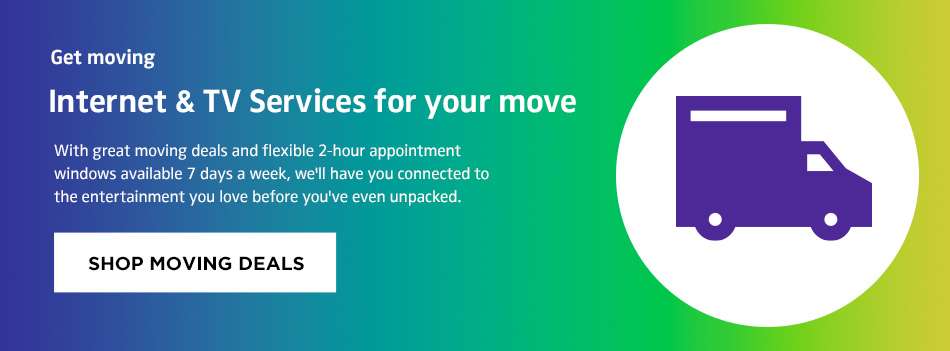
Credit: www.astound.com
Schedule A Spectrum Transfer Online
To transfer your Spectrum internet services to your new address, you can easily schedule a transfer online. Firstly, log in to your Spectrum account by entering your username and password. Secondly, choose your move type whether it’s permanent or temporary and enter your move date. Thirdly, enter your new address details including the street name, city, state/province, zip/postal code, and your apartment or unit number. Lastly, confirm all your move details you provided earlier. Spectrum will arrange for the new installation at your new address on the date you provided. It is essential to schedule it at least 2 weeks in advance to ensure a smooth transition of services.
Transfer Spectrum To New Address Via Phone
Transferring your Spectrum internet to a new address is an easy process that can be done via phone. To start the process, dial the Spectrum customer service number and speak to an agent. During the call, provide your move details and schedule your transfer. It’s important to inform Spectrum of your move as soon as possible to avoid any potential service disruption. Make sure to have your account information and new address ready before making the call.

Credit: www.movingwaldo.com
Prepare For Spectrum Internet Transfer
To transfer Spectrum Internet to a new address, it is important to prepare beforehand to ensure a smooth process. Begin by backing up your important data to avoid losing any information during the move. Disconnect your devices, including the modem and router, and label them properly to avoid any confusion during installation. Pack these devices securely to protect them from damages that may occur during transportation. To avoid any service disruption, schedule the transfer of Spectrum Internet ahead of time with your service provider. Make sure to check the availability of Spectrum Internet in your new location and contact customer service for any inquiries or assistance during the transfer process. By following these steps, you can make your Spectrum Internet transfer hassle-free and avoid any unnecessary inconveniences.
Set Up Spectrum Internet At New Address
Transferring your Spectrum Internet to a new address may seem daunting, but it’s actually a simple process. Just follow these steps:
Once you have your modem and router, unpack them and ensure that all necessary components are included. Check that the cords and cables are undamaged.
Connect your modem to the coaxial cable outlet. Next, insert the power cord and plug it into an outlet. Wait for the modem to power up completely. This may take a few minutes.
Connect your router to the modem using an Ethernet cable. Plug the power cord into an outlet. Wait a few minutes for the router to power up completely.
Connect your devices to the Wi-Fi network using the network name and password provided. If you prefer a wired connection, plug your device into one of the Ethernet ports on the router.
Setting up Spectrum Internet at a new address is that easy! Just unpack your modem and router, connect them, and then connect your devices. Soon you’ll be up and running without any hassle.
Confirm Spectrum Internet Is Working
Before transferring your Spectrum internet to a new address, ensure that it is working properly. Check the power and connections of your modem and router. Test the internet speed by performing a speed test. If you face any issues, contact the Spectrum Support team for assistance. Ensure that you have the necessary account information available when contacting the support team.
If you have confirmed that your Spectrum internet is working, you can proceed with transferring it to a new address. Contact Spectrum customer service to initiate the transfer process. You may be required to provide additional information, such as the address of your new location and the date when you want the service to be transferred.
After the transfer process is initiated, ensure that you have the necessary equipment at your new address to set up the internet connection. If you have any issues, contact the Spectrum Support team for assistance in setting up your new internet connection.
| Step 1: Check Power and Connections |
|---|
| -Power on your modem and router. |
| -Ensure that all cables and connections are secure and properly plugged in. |
| Step 2: Test the Internet Speed |
| -Visit the Spectrum Speed Test website and perform a speed test. |
| -Ensure that your internet speed meets the requirements for your usage needs. |
| Step 3: Contact Spectrum Support, if Needed |
| -If you face any issues, contact the Spectrum Support team for assistance. |
| -Ensure that you have your account information available when contacting support. |
Transfer Spectrumtv And Phone Services
To transfer your Spectrum Internet to a new address, you’ll also need to transfer SpectrumTV and Phone Services (if you subscribe to these services). Follow the steps below to transfer these services:
| Step 1: | Confirm Availability of TV and Phone Services |
| Go to the Spectrum website and enter your new address to check if Spectrum services are available in the area. If they are, you can proceed with the transfer process. | |
| Step 2: | Schedule Your TV and Phone Transfer |
| Contact Spectrum and schedule the transfer of your TV and phone services to your new address. Spectrum will provide you with a timeframe for the transfer and any equipment you’ll need to return (if applicable). |
That’s it! By following these simple steps, you can transfer your SpectrumTV and Phone Services to your new address along with your Spectrum Internet without any hassle.

Credit: www.facebook.com
Update Your Spectrum Billing And Payment Method
To transfer your Spectrum Internet service to a new address, you need to update your billing and payment information to avoid any interruption of service. Follow these 3 simple steps:
Step 1: Update Your Billing Address
Log in to your Spectrum account and select the “Billing” tab. Click on “Update Billing Info” and enter your new address in the provided fields. Review your changes and click “Save” to update your billing address.
Step 2: Confirm Your Transfer Charges And Balance
After updating your billing address, Spectrum will provide you with the transfer charges and any balance left on your account. Review the information and make sure it is correct.
Step 3: Update Your Payment Method
Finally, you need to update your payment method for the new address. Click on the “Payment” tab and select “Update Payment Method”. Enter your new payment information and click “Save” to update your payment method. You can also choose to enroll in automatic payments for convenience.
By following these steps, you can easily transfer your Spectrum Internet service to a new address without any hassle.
Conclusion
Moving to a new location can be overwhelming, but transferring your Spectrum internet shouldn’t be. With these simple steps, you can smoothly transfer your service to your new address without any hassle. Remember to take your time, plan ahead and schedule the transfer in advance.
Spectrum is dedicated to providing uninterrupted service and a seamless transition to your new home. So, sit back, relax and enjoy the Spectrum internet service at your new address.