To turn off call forwarding on Spectrum landline, dial *73 followed by the pound key (#). Here’s how you can easily disable call forwarding on your Spectrum landline without any hassle or confusion.
Spectrum offers reliable and cost-effective landline services to its customers. However, there may arise a situation where you need to turn off the call forwarding feature on your Spectrum landline. Call forwarding is used to redirect incoming calls to another phone number.
It can come in handy when you are on a vacation or not available to answer calls. But if you no longer require call forwarding, it’s crucial to turn it off to receive calls on your landline. We will discuss the steps you need to follow to turn off call forwarding on Spectrum landline.
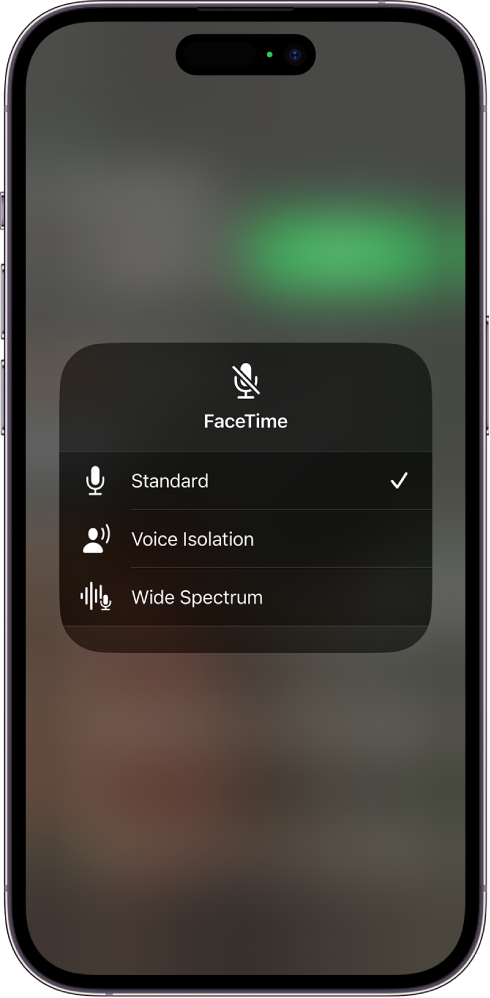
Credit: support.apple.com
Step-by-step Guide To Disable Call Forwarding On Spectrum
If you want to turn off call forwarding on your Spectrum landline, follow these simple steps. First, dial *73 from your phone to deactivate call forwarding. You can also manage your call forwarding settings through your Spectrum account online or by calling customer service.
To turn off call forwarding on your Spectrum landline, follow these simple steps:
- Visit the official website of Spectrum.
- Log in to your Spectrum account using your credentials.
- Go to the “Voice Settings” section from the navigation menu.
- Select the “Disable Call Forwarding” option from the available options.
- Click on the “Save Changes” button to apply the changes.
By following the above steps, you can easily turn off call forwarding on your Spectrum landline. It is always recommended to check the changes on your phone after disabling call forwarding to ensure that it is working correctly.
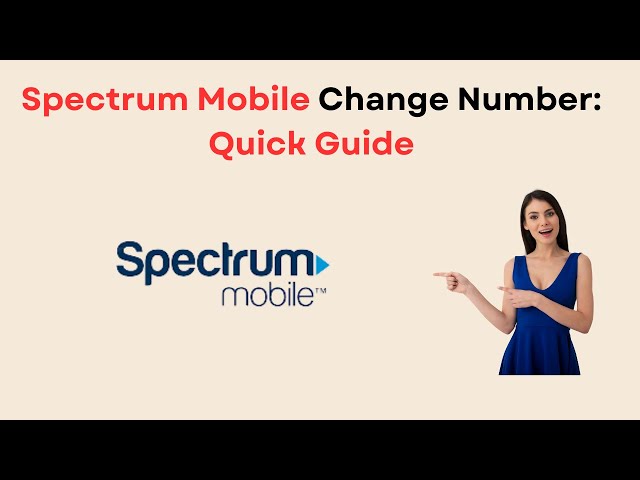
Credit: www.youtube.com
Alternative Methods To Disable Call Forwarding On Spectrum
Learn how to disable call forwarding using alternative methods on your Spectrum landline. There are multiple options available that are easy to execute and provide a hassle-free way to turn off call forwarding. Try these alternative methods and enjoy uninterrupted phone usage.
To turn off call forwarding on Spectrum landline, there are two alternative methods you can try. Firstly, you may call Spectrum customer service to deactivate call forwarding. You will need to provide your account details, and the customer service representative will guide you through the process.
Alternatively, you can use the Spectrum mobile app to turn off call forwarding on your landline. Log in to the app, and select the Voice icon. From there, locate the Call Forwarding option under Settings and turn it off. Please note that you may need to download the app and sign up for an account if you have not already done so.

Credit: learn.uc.spectrumenterprise.net
Conclusion
Turning off call forwarding on your Spectrum landline is a simple process that can save you from unnecessary call charges. Whether you are leaving for a vacation or returning to your usual routine, you can easily disable call forwarding by following the steps outlined in this blog.
Remember to keep your call forwarding settings up-to-date so that you never miss another important call. With these tips, you can confidently manage your call forwarding settings and ensure that your Spectrum landline stays connected when you need it most.