Snapchat!
It’s an amazing MMS app that everyone prefers globally, isn’t it? Using Snapchat is fun, indeed. But at times, you may need to modify the Snapchatters on your list. So, if you know how to unblock someone on snapchat, it becomes easier.

Besides, you will have much more fun with the process.
Though the post is about how to unblock someone on Snapchat, you will get some more info. They will help you enjoy the key benefits of this multimedia messaging app.
Let’s check the facts of unblocking Snapchatters.
Some Snapchat key facts
Before starting the topic, I feel it’s a duty to inform you of some key facts.
DO YOU KNOW IT’S A WAY TO PROMOTE YOURSELF? OR YOUR BRAND?
I can bet many of you don’t. In fact, this is an indirect way of promotion. You can use it to promote your products and services. Snapchat is not about posting or sending photos. It’s more exciting than that!
Further, the number of this app users is more than 200 million. So, you have an ample option to get benefits from the app.
Moreover, the number of female users is more than the number of males. And they visit the app at least once a day. Therefore, you can share your moments with a good number of the global population.
Using the app is easier too. Even a teenager can also operate the app. Also, you can follow many celebrities and corporations.
It’s simply awesome!!
How to unblock someone on snapchat?
Oftentimes, you need to block someone. And once the troubles are gone, you need to unblock them.
The process is easier than you can imagine.
Simply, follow the steps mentioned below. They will guide you to unblock someone from your Snapchat.
Step 1
Go to your Snapchat app. Tap it to open. But before that, make sure you have an active internet connection. Otherwise, you may not be able to open it.

Step 2
Now, go to the settings of the Snapchat app. Can’t find it? Well, the setting looks like a gear icon. You have to tap on that icon to open the settings.

Step 3
Once you are in settings, scroll down. You will find the list of blocked Snapchatters.

Step 4
Did you see the cross mark? It looks like a big cross sign. Tap it. It will unblock the one you want.
But before that ensure you have blocked the person earlier.

You have successfully unblocked someone on your Snapchat. The process is simple, isn’t that?
Bonus tip
You, now, know how to unblock someone on snapchat. But, do you know how to block someone?
Well. The process is the opposite.
Imagine the scenario: A wants to block B on Snapchat. But A is unable to find the option of blocking. So, A is asking supports from friends. And the friends laughed at him for his silly demands.
So, do you want to bear the image of A? I guess, you don’t. Hence, follow the steps below.
- Open the Snapchat app.
- Go to the chat screen you use for chatting
- Swipe right side. You will find the names of your friends.
- Select a name. You can tap on the name. select “More” from the options
- You will see several options. Tap on the “Block” option. It will block your friend.
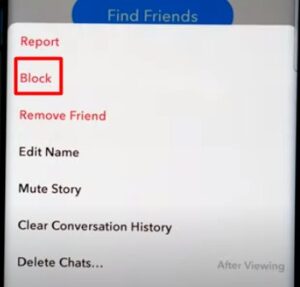
Frequently Asked Questions
How to unblock someone on snapchat on android?
The process is similar as mentioned above. Follow the steps, and anyone will be unblocked. However, you may experience issues if the internet connection is unstable.
What is a profile icon on Snapchat?
A profile icon is similar to a profile of any Snapchatter. Once you tap the icon, you will enter into the profile of the user. There you will get some basic information. You can also set your profile and provide the necessary information about yourself.
How many times can I unblock someone?
Well. You can do it as many times as you want. But before unblocking someone, you have to block them. To know about the blocking process, check the second phase of this post. There, you will have the right guidelines to block a Snapchat user.
Hopefully, you have the idea of how to unblock someone on snapchat. Use the way to unblock your friends. And don’t forget to share this post on your social platforms. Also, use the comment box below to share your thoughts.
Will be back shortly with any other exciting topic. Stay tuned with us.
Cheers!!