The largest hard drive size for Windows 10 is 9 zettabytes (ZB) or 9,000,000,000,000,000,000,000 bytes. This size is theoretical and not yet achievable due to physical limitations of hard drive technology.
However, current hard drive sizes for Windows 10 range from a few gigabytes (GB) to multiple terabytes (TB). Hard drives are an essential component of any computer, as they store and access data and files necessary for the system to function.
As technology advances and the need for more storage increases, manufacturers have continued to push the limits of hard drive sizes. Windows 10, the latest version of the popular operating system, has requirements for minimum hard drive size for installation and usage. It is important to note that the amount of storage needed will depend on the intended use of the computer and the type of files and programs being used. It is always recommended to have sufficient storage space for smooth operation and to avoid system errors.
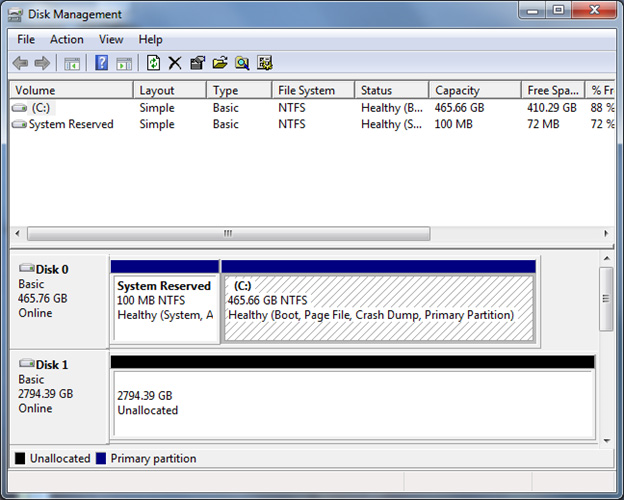
Credit: learn.microsoft.com
Maximum Hard Drive Size For Mbr Partition Table
The maximum hard drive size for a Windows 10 system with an MBR partition table is 2 terabytes. MBR or Master Boot Record is the oldest partition scheme for hard drives and has a few limitations. It can only support up to four primary partitions or three primary partitions and one extended partition. MBR also has a limitation in terms of maximum hard drive size, which is 2 terabytes. If the hard drive is larger than 2 terabytes, you need to use a different partition scheme called GPT or GUID Partition Table. However, GPT is only supported by 64-bit versions of Windows operating systems.

Credit: www.filecloud.com
Maximum Hard Drive Size For Gpt Partition Table
Windows 10 supports the GPT partition table, which has replaced the traditional MBR partition table. GPT partition table allows you to use disks larger than 2TB, which is not supported by MBR partition. The maximum Hard Drive Size for GPT Partition is 9.4 zettabytes, which is more than enough for most users. GPT also offers several advantages over MBR, such as:
| Advantages of GPT Partition Table |
|---|
| Allows for disks larger than 2TB |
| Supports up to 128 partitions |
| More robust and reliable |
| Provides better protection against data loss due to disk errors |
To use GPT partition table, you need to enable UEFI mode in the BIOS and select GPT as the partition scheme during Windows 10 installation. GPT is the recommended partition scheme for modern systems and ensures that you can use the largest hard drive size available for Windows 10.
Credit: www.quora.com
Frequently Asked Questions On What Is The Largest Hard Drive Size For Windows 10
What Is The Maximum Disk Size In Windows 10?
The maximum disk size in Windows 10 depends on the type of file system used. For NTFS, the maximum size is 16 exabytes, while for FAT32, it is 2 terabytes. However, the maximum size for a single partition is 256 terabytes.
What Is The Maximum Capacity Of A Hard Drive?
The maximum capacity of a hard drive depends on the type, but currently, the largest commercial hard drive available has a capacity of 20TB (terabytes).
What Is The Maximum Size Of Gpt Disk?
The maximum size of a GPT disk depends on the operating system being used. For Windows, it is 9. 4 zettabytes, while for Linux and macOS, it is 9. 41 x 10¹⁸ bytes or 18 exabytes.
What Is The Maximum Size Of Boot Disk In Windows 10?
The maximum size of boot disk in Windows 10 is 2 TB (terabytes), which is the same as the previous versions of Windows. This means that any hard drive larger than 2 TB will need to be partitioned into multiple volumes in order to be used as a boot disk.
Conclusion
To sum up, the Windows 10 operating system can support hard drives up to 9. 4 zettabytes in size. While this may seem like an astronomical amount of storage, it is necessary to keep up with the ever-increasing amount of data we generate and consume daily.
As technology continues to evolve, it’s exciting to think about what the future of hard drive storage will look like. But for now, Windows 10 users can rest easy knowing they have ample space for all their storage needs.