Desktop icons can rearrange themselves due to a setting in Windows 10. To fix the issue, you need to disable the “Align icons to grid” option in the desktop context menu.
Have you ever experienced your desktop icons rearranging themselves on Windows 10? It can be frustrating when you have your icons arranged perfectly and they suddenly shift around. The good news is that this issue is usually caused by a setting in Windows 10, which can be easily disabled.
We’ll explore why your desktop icons might be rearranging themselves, how to fix the issue, and some tips for keeping your desktop organized. Whether you use your desktop for work or personal use, we’ll help you keep your icons in order.
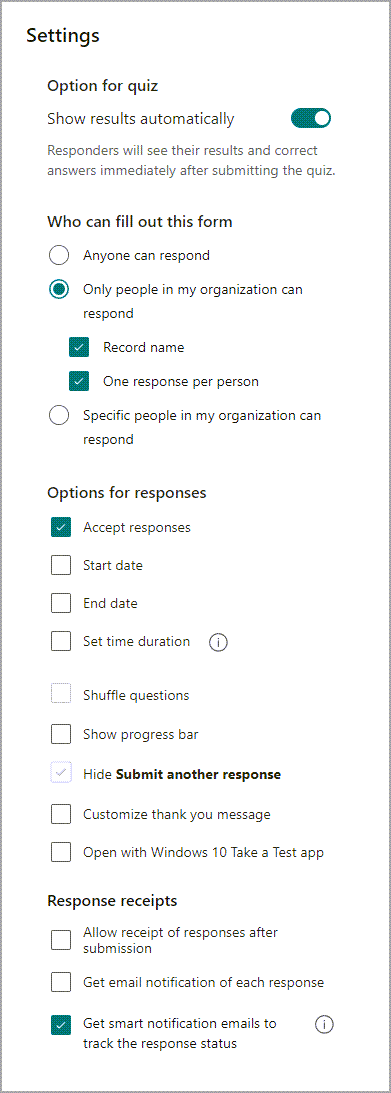
Credit: support.microsoft.com
What Causes Desktop Icon Shuffling?
Desktop icons rearranging themselves is a common issue that Windows 10 users face. There are several reasons as to why this happens. One of the main reasons is updates and system changes. When Windows 10 updates, it can sometimes cause desktop icons to move around. The second reason is resolution and scaling issues. If your screen resolution is not set correctly, it can affect the position of your icons. Lastly, third-party software and drivers can also cause desktop icon shuffling. Some programs may override the default desktop icon arrangement settings causing your icons to rearrange themselves.
To prevent desktop icons from rearranging, it is best to keep your system up to date, always use the recommended screen resolution and scaling, and regularly check and uninstall any unwanted or unnecessary third-party software or drivers. You can also reset your desktop icon layout to the default setting by right-clicking on your desktop, selecting “View” then checking “Auto arrange icons” and “Align icons to grid”.
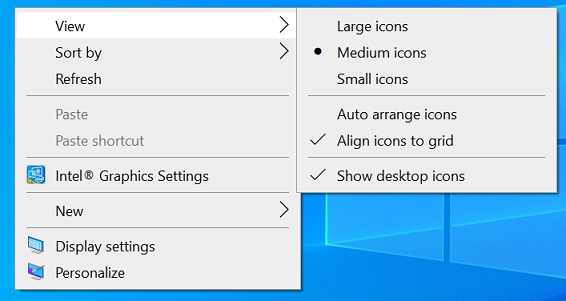
Credit: support.lenovo.com
How To Get Your Desktop Icons To Stop Shuffling
Are your desktop icons shuffling around unexpectedly on Windows 10? This can be frustrating, but there are a few things you can try to put a stop to it. One solution is to change your desktop icon settings to always align and snap icons.
Other Tips And Tricks
Desktop icons rearranging on Windows 10 can cause annoyance and disruptions, but updating drivers is an effective solution. Keeping drivers updated ensures your computer is compatible with the latest releases and changes. You should also disable any third-party software that may be interfering with your desktop. This will help resolve issues caused by conflicts between applications. Adjusting scaling settings is also a useful remedy. This ensures icons are displayed in an appropriate size and in proper order.
| Update Drivers | Disable Third-Party Software | Adjust Scaling Settings |
|---|---|---|
| Keeping drivers updated ensures your computer is compatible with the latest releases and changes. | Disabling any third-party software that may be interfering with your desktop can resolve issues caused by conflicts between applications. | Adjusting scaling settings helps ensure icons are displayed in an appropriate size and in proper order. |
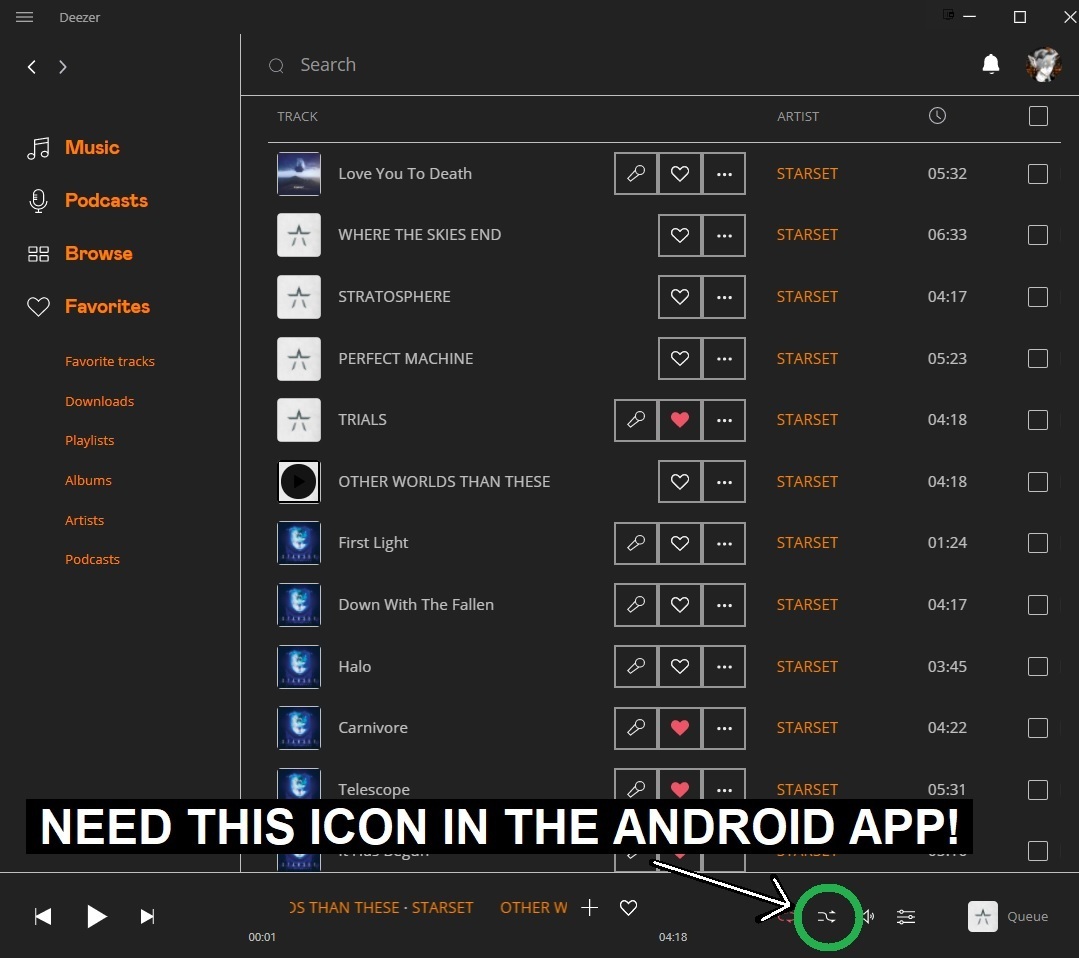
Credit: en.deezercommunity.com
Frequently Asked Questions Of Why Do My Desktop Icons Rearrange Themselves Windows 10
How Do I Stop Windows 10 From Rearranging My Desktop Icons?
To stop Windows 10 from rearranging your desktop icons, you need to right-click on an empty space on the desktop and select “View”, then uncheck “Auto arrange icons”. Additionally, make sure that “Align icons to grid” is also unchecked.
Why Does My Desktop Keep Rearranging Itself?
Your desktop may keep rearranging due to various reasons such as an outdated software, a malfunctioning mouse or a glitch in the system. Check for any software updates, troubleshoot your mouse and run a virus/malware scan to fix the issue.
Why Did My Desktop Icons Move To The Middle?
Your desktop icons may have moved to the middle of your screen due to a few possible reasons, such as a display resolution change, a theme change, or a new software installation. Try adjusting your display settings or restoring your previous theme to fix the issue.
Why Do My Desktop Icons Keep Changing Size Windows 10?
Desktop icons on Windows 10 may change size due to various reasons such as display resolution and scaling settings, auto-arrange and alignment settings, and third-party software. Adjusting settings may help maintain consistent icon size.
Conclusion
The mystery behind the automatic rearranging of desktop icons can be frustrating for many Windows 10 users. It can be caused by a multitude of reasons, from software updates to user error. Nevertheless, it is important to note that this issue can be fixed by applying some simple troubleshooting steps.
In order to prevent further issues, make sure to keep your system updated and maintain regular backups. By following these tips, you can enjoy a clutter-free, organized desktop experience.